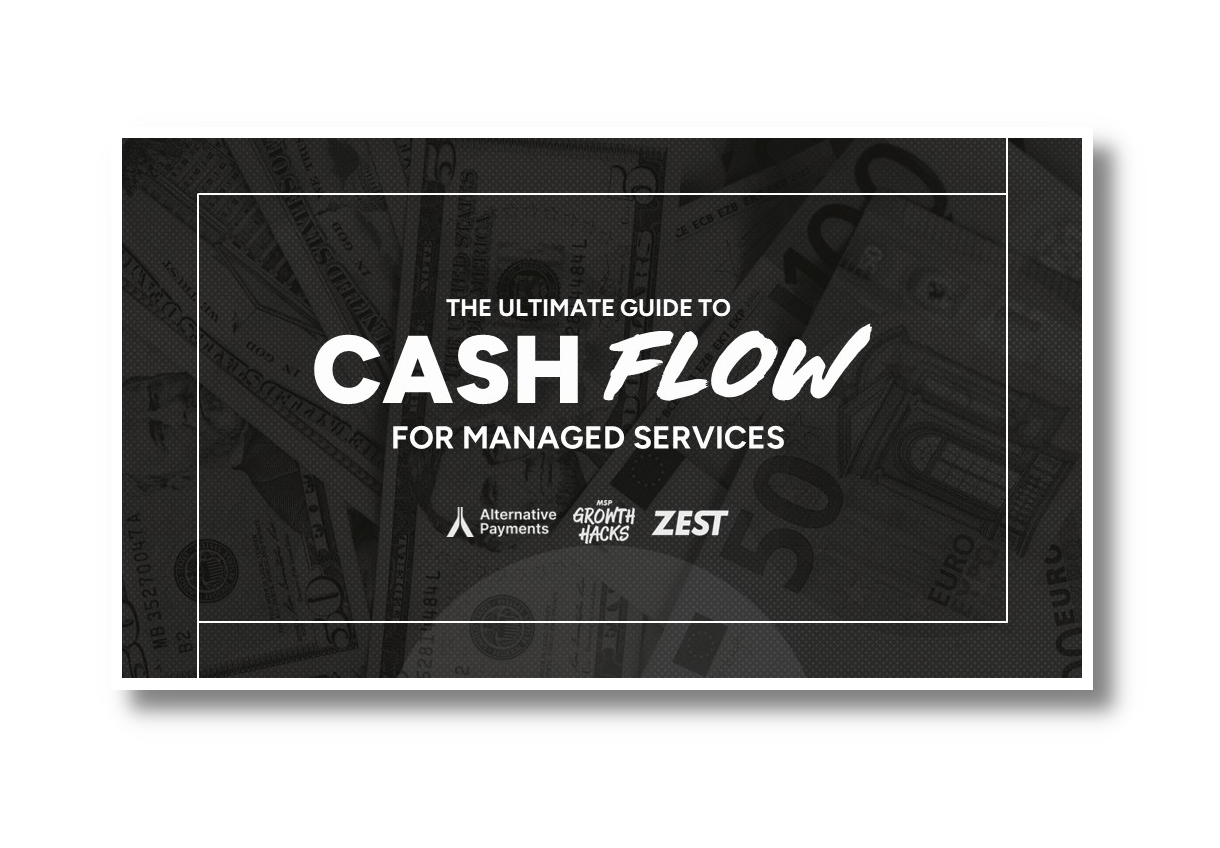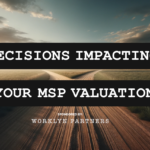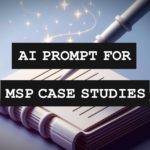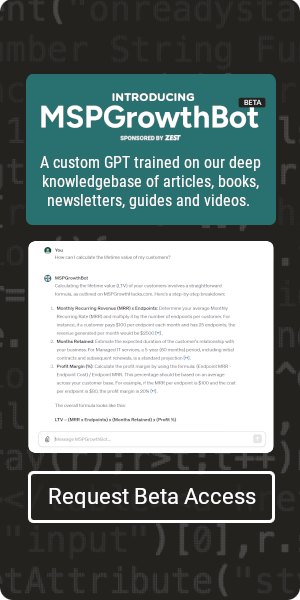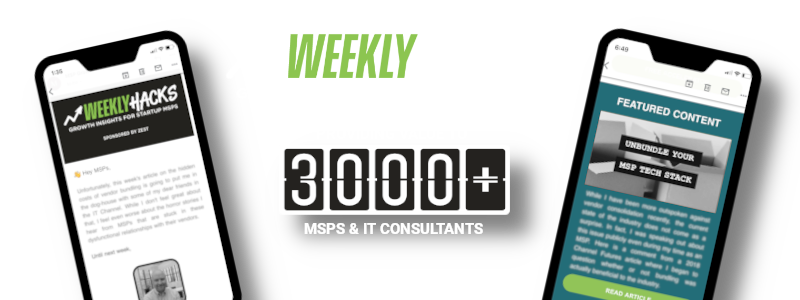How To Begin Building and Nurturing a Lead List For Your Managed IT Business
Building a contact list and nurturing it for sales opportunities is not a new concept. As a matter of fact, it is much like a style trend that was once popular a decade ago and is now coming back into fashion. The reason that this concept will never go “out of style” is because it is based entirely around owned audiences. This means when you acquire the data (such as a prospect’s email address and name) you essentially “own” it until that person no longer consents to you contacting them. This is contrary to the use of various other marketing channels (such as Google Ads) where the platform owns the audience and you pay to rent it one impression at a time.
The reason that this is so powerful is the amount of control you have over this audience after you have acquired it. One simple algorithm change or increase in competition can sour even the best Google Ads (or other rented audience) campaigns. These are non-factors when it comes to owned audiences, which tend to be incredibly reliable and consistent performers. For example, when we send an email out on a weekly basis, we already know (almost to a tenth of a percent) what share of our audience will open it and how many will react. Sure, there are the occasional surprises with new highs and lows, but ultimately these campaigns average out to on a very consistent basis.
This new series (List-Building for MSPs) aims to help IT Providers of all sizes build an “owned audience” that they can rely on to generate new sales opportunities for years to come.
The Ultimate Guide To Cash Flow For Managed Services
Sponsored by Alternative Payments & Zest
Choosing an Email Marketing Platform
The first step in building a list is choosing a system for which you will use to organize your contacts and send automated emails. You may already have a CRM, PSA, or other system in place that has these capabilities, however I recommend something more purpose-built for the tasks at hand.
There are between 5-10 major email marketing platforms that most companies use. Of these platforms, we recommend using Mailchimp. It is free to use (at first) and has just the right amount of features without any major overlap between systems that you may already pay for. The problem with some platforms is that they attempt to build out various features beyond email marketing in order to increase their value (and price). This may be beneficial for some companies, but as an MSP you likely have a system for everything and the fewer that you need to pay for and manage the better. Mailchimp does a great job of not over-complicating their platform and have ultimately made it more accessible to everyone in the process.
Finding “Loose” Contact Data
No matter the system you decide on, it won’t serve any purpose without contact data uploaded into it. After you create your account, the first thing to do is start adding leads. You may be thinking, “I don’t have any leads.” On the contrary, I can assure you that you do.
I compare this misconception to when I was growing up and needed change to buy penny candy at the little league field. It was never a matter of “if” I could find the change, but only a matter of where I would find it and how much would be there. I would look in the couch cushions, under beds, between car seats, and along the sidewalk as long as it took me to scrape together what I needed. While some days took longer than others, I can’t recall a single time coming up empty.
This is much like the next step in building your audience, but instead of looking for change in your cushions you are going to look for leads in your systems. Here are a few to check for starters:
Past Form Completions
The “contact us” form on your website is one of the best places to begin to start building a list. These people offered clear consent to be emailed and have already expressed some kind of interest in your services. The majority of these are likely considered “dead” at this point, however the purpose of nurturing through list-building is to bring these lead back to life over time.
In a perfect world, these leads have already made their way into one centralized place, but if not, there is no need to worry. If you have WordPress then simply export your form completions via the form plugin that you use. If you do not, then you may need to find another way to access the log may exist on the back-end of your website.
The Ultimate Guide To Cash Flow For Managed Services
Sponsored by Alternative Payments & Zest
Email Inboxes
If your form completions are being emailed to you, then filtering your inbox could also be a way to unearth them. While you are in there, also check your history and address book to see if there are any other contacts that can be added.
For example, maybe a friend of yours referred you a lead that is a local Business Owner. You spoke to them briefly via email but the conversation never progressed and no quote was ever sent. This contact could very well be interested again in a few months, so finding a way to nuture them is a far better solution than simply letting them fade away into your email archives.
E-signature Softwares
Depending on what your quoting process looks like and how you close opportunities, you may use an digital signature system such as Docusign or Sign now. Chances are, not every one of the contracts sent through these systems was signed and a large percentage of the contacts are still active leads.
While at this point it is typical for a Salesperson to follow up, why not also nurture this prospect through your list-building campaign? Look through this system to find any contacts that may not exist elsewhere that you can add to the list.
Appointment Setting Systems
Another place that is common for email consent is through appointment setting systems such as Calendly. I personally use this and have for quite some time and was shocked when I went through my appointment history and saw how many people scheduled time with me that I could add to my list.
Later in this series we will talk about connecting all of these systems so that they flow to your list automatically, but for now manually copying them over is the best practice to get you started.
Quickbooks / Invoicing System
List-building is about more than just getting new leads. It will also help you nurture more opportunities out of existing customers. If you don’t use a PSA, then one of the best sources of your customer’s data is likely to be in Quickbooks or whatever bookkeeping system you use.
The best part about exporting this list is that it is very dense with Decision Makers. Often the people responsible for approving new services are also at least CC’ed on your invoices. Always export this list just in case these contacts do not exist elsewhere.
The Ultimate Guide To Cash Flow For Managed Services
Sponsored by Alternative Payments & Zest
Professional Service Automation
The mother-load of all contact lists is likely to be your PSA. This is where you will find most of your customer data, or at a minimum every customer that has submitted a ticket to your service desk.
Run a report of all of your contacts in your PSA and export it to a spreadsheet. These will come in handy when you want to create campaigns to upsell existing customers and or send out educational content.
Business Cards
The last place that you should check is where ever you keep your “rolodex” of business cards. If you have ever been to an expo or event you likely have come home with a stack of them and thrown in a pile only to sit there for a long period of time.
While many likely belong in the garbage, we tend to hang onto these for far longer than we should (out of common decency I suppose). One way to get good use out of these business cards is to create spreadsheet with the contact information so that you can upload them to your email marketing system.
Tagging & Uploading Leads
Once you have checked all of these places for contact data and exported whatever you could find, now it is time to upload it to your Email Marketing platform. As you do this, be sure to create a various tags and tag them as you upload. For example, you may want to create tags indicating if someone is a “customer” or “prospect.” You can also tag them with the source from which you uploaded them just to take note. The important thing is that you get them all in one place so that now you can begin to segment and nurture these leads into more opportunities for your business. This is exactly what we will being to cover on the next part of this series.
Want to be notified about future posts in this series? Subscribe below.

SPONSORED BY ZEST