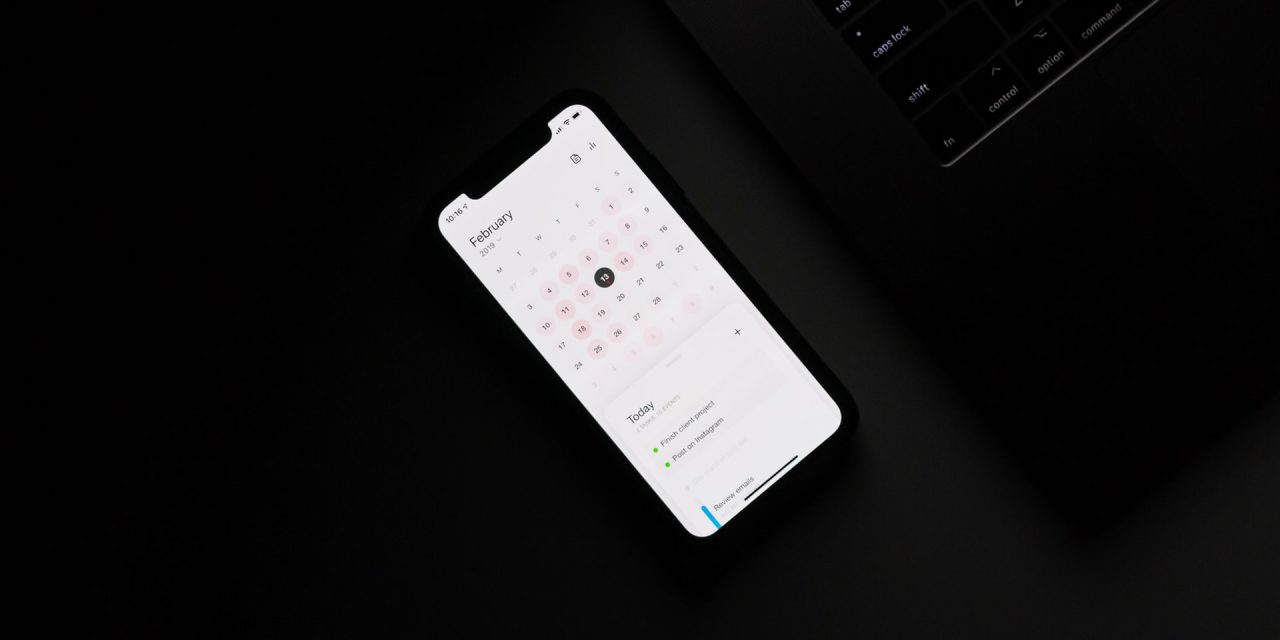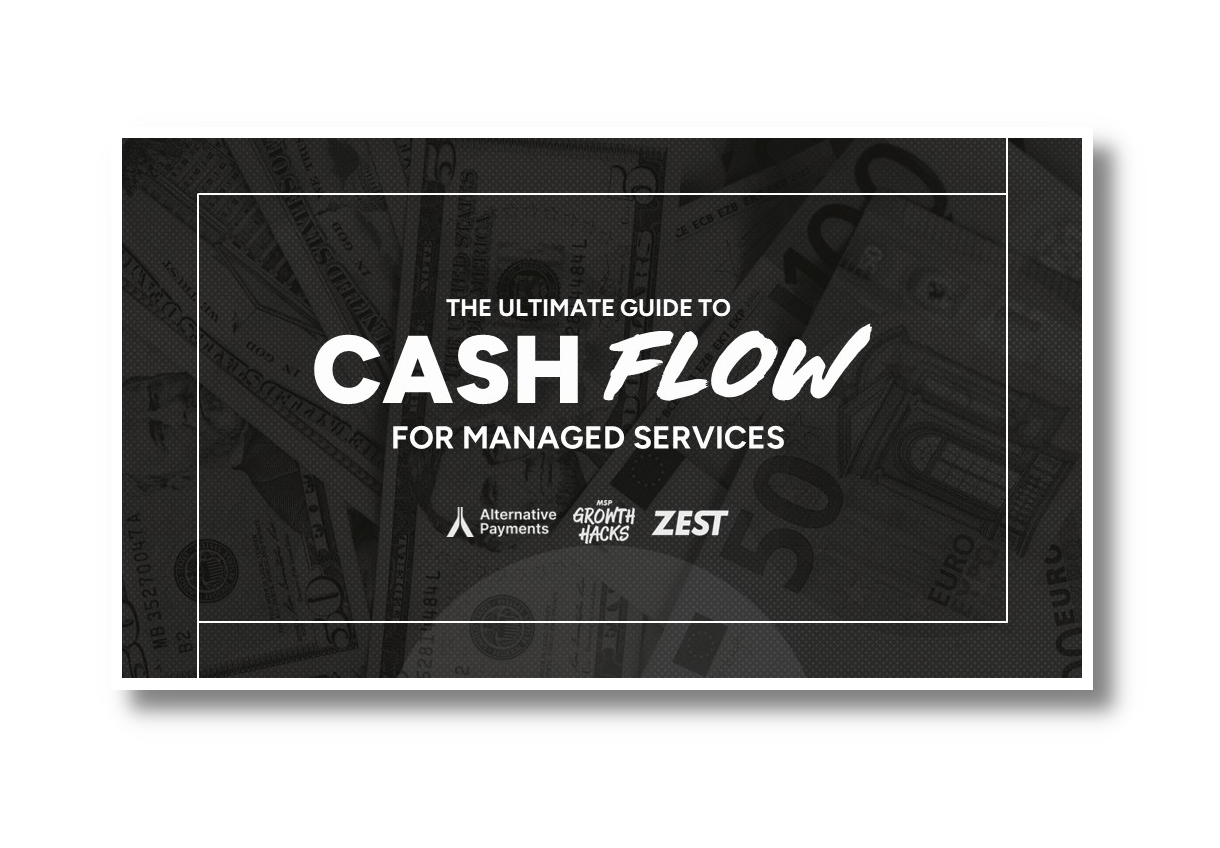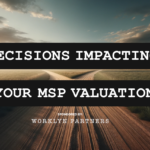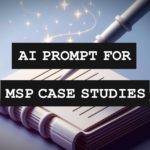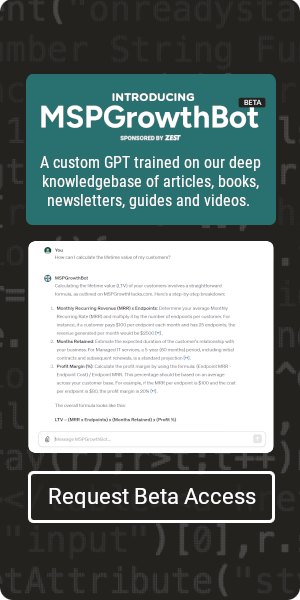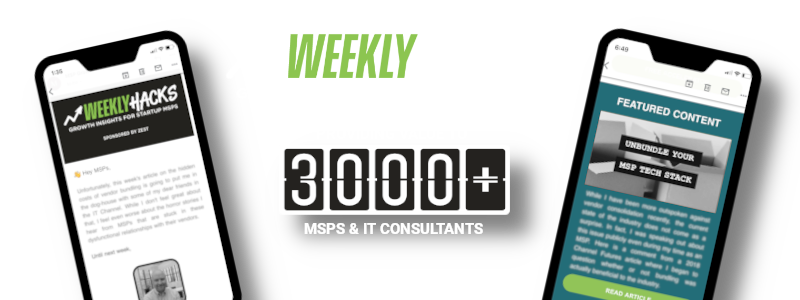Integrate Appointment Setting Into Your Lead Generation Funnel For Improved Performance
The adoption of marketing technology is a funny thing. Four years ago (almost to the day), I was building out a calendar integration for an appointment setting campaign for our MSP. The plan was to send out a series of mass emails to our large contact list of prospects, attempting to generate appointments without any interaction. They would simply click the link, choose a time, and the appointment was confirmed.
Most of you reading this now realize how common this has become, but at the time it was almost considered “groundbreaking.” So groundbreaking as a matter of fact that out of the 7,000 emails that we sent, not a single person scheduled an appointment. Did they respond? Yes. They replied, they called, and they even contacted through the website, but no one was comfortable at that point scheduling an appointment on their own.
A few years and one pandemic later and now this has become a widely accepted practice in B2B. So much so, that if you aren’t automating your appointment setting, then you are surely missing out a significant opportunity to increase your contact ratio and close more deals.
The Ultimate Guide To Cash Flow For Managed Services
Sponsored by Alternative Payments & Zest
Supplement Generic Contact Forms With Calendar Widgets
When someone completes the contact form on your website, you could almost argue that this is the worst way to receive a lead. In order to have a high contact rate, you need to be available 24/7 to immediately respond to the requests. This is unlikely to happen, which is why the majority of form completed leads are “dead on arrival” and no contact is ever made despite the intent the prospect has shown. The marketing industry has desperately needed a better solution and we now have the market acceptance needed to implement it. Here is how supplementing your forms with an appointment setting feature solves this problem.
Guaranteed Availability
After a lead comes in, the first thing you attempt to do is call or email to schedule a time to talk. With a calendar integration, this is done for you, ensuring that both parties are available at the chosen time without the need for back and forth. This guaranteed availability removes one of the largest hurdles in closing a form completed lead, which is simply lining up that first conversation.
High Response Rate
When you get a prospect to schedule an appointment with you, there is a very high possibility that they will show up. Using this for my own business, I get new appointments scheduled with me on a daily basis and it would be my guess that over the past year, less than 5% of those do not show. This does a great job of weeding out the “tire-kickers” before the point of contact, which will save you or your sales team a ton of time chasing around bad leads. Will this increase your lead cost as a result? Yes. However, these resources are regained on the increased performance of the campaign overall.
Simple Integrations
One of the best parts of using an out-of-box tool such as “Calendly” is its long list of integrations. With a few clicks, you are able to seamlessly connect your appointment setting system to managed calendars, video conferencing solutions, CRMs, ESPs, and more. Developing these integrated workflows within Calendly is far easier than the custom development required with alternative solutions (such as generic contact forms). In less than an hour, you can have a system implemented that books appointments, hosts sales calls, automatically follows up, and then re-targets with ads. This was not possible in years past.
The Ultimate Guide To Cash Flow For Managed Services
Sponsored by Alternative Payments & Zest
Integrate Appointment Setting Into Your Sales Process
Here is how to integrate appointment automation into your sales process in just a few simple steps:
Connect Your Calendars to Calendly
Tools like Calendly allow you to connect multiple calendars on both an individual and group level. This is how the system knows when you are free to accept an appointment and what time should be considered unavailable. When creating an account, this will be your first step in the setup process and it requires a simple two step authorization. The current list of calendar integrations available from Calendly are Google Calendar, Outlook (for Desktop), Office365, Microsoft Exchange, and iCloud.
Integrate Teams, Zoom, or GoToMeeting
While it is not fully released yet, MSPs will be excited to learn that Calendly is testing a Microsoft Teams integration. This will allow you to include a meeting Link via Teams on all of your Calendar appointments booked through the system. While this is in beta, Zoom and GoToMeeting integrations are fully active. I have found this to be a seamless process and with the high acceptance of video conferencing over the past few months, it has suddenly become the preferred way of communication for many. These integrations can be setup in just a few clicks and can be applied on an individual meeting type level.
Add Widgets & Embeds To Your Site
Once you have your events created, it is very easy to either link to your event page or embed these onto your website. I recommend having your appointment setting option be the primary call-to-action on your website, while still offering alternative means of contact in case this is not preferred. These also perform well as an exit-intent pop-up forms to get the visitor to act before they leave the page. You can also include some other free collateral that is delivered upon scheduling, in order to “sweeten the pot.” For example, when a user goes to schedule a Free MSP Content Coaching session but doesn’t, we offer a free copy of my book The MSP Growth Funnel before they leave. You can see this exit-intent offer in action via the link above.
Integrate Mailchimp, Hubspot, or CRM
After your scheduled meeting, you always need a way to log, track, and nurture these prospects on an ongoing basis. This is where integrations such as Mailchimp, Hubspot, or the countless other CRMs come into play. I recommend setting up a drip sequence to automatically follow up after the first appointment as well as adding each contact to your recurring newsletter. This way, even if the initial appointment doesn’t bear fruit, you still have a way of retaining these contacts and reminding them of your offerings until they are ready to buy.
Integrate Google Analytics & Facebook Pixel
The last piece of your automated appointment setting system should be the retargeting of viewers of your appointment pages. With Calendly, this is done by integration either Google Analytics or Facebook Pixel, whichever platform you wish to advertise on. We found that retargeting the vistors that went as far as selecting a date (but did not book) is a very cost efficient way of generating more appointments from your initial campaigns. Facebook will even allow you to optimize for completed appointments, using their data to improve your audience and campaign results.

SPONSORED BY ZEST