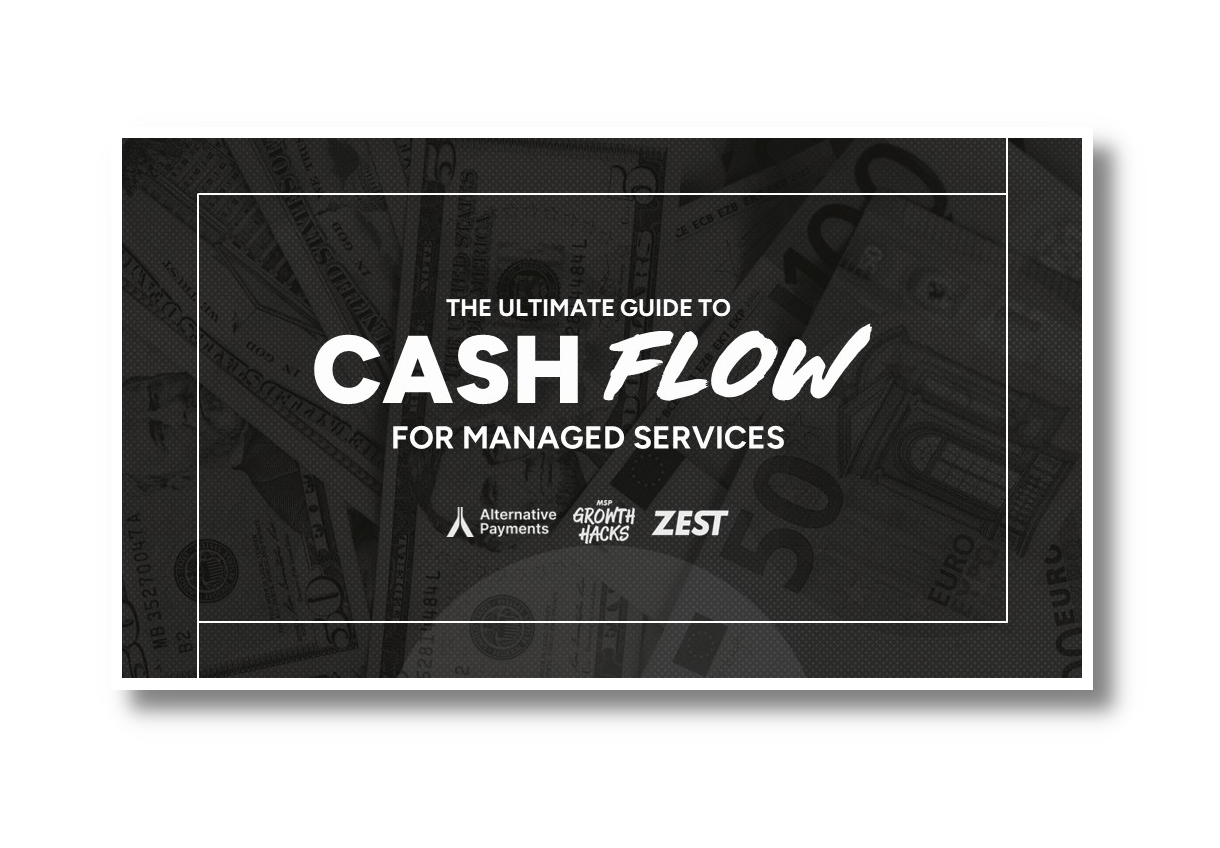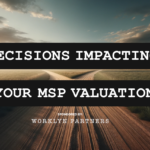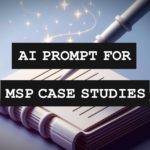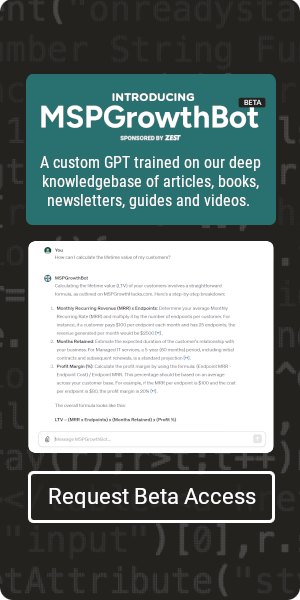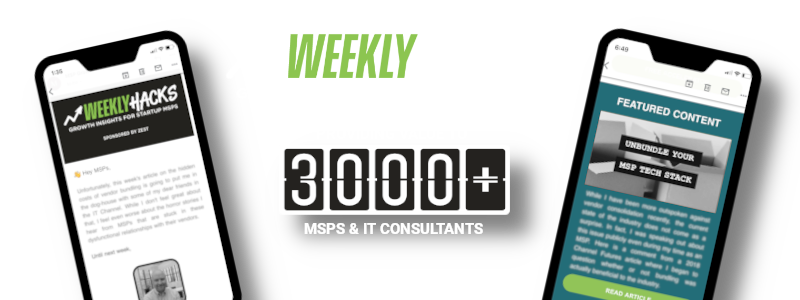Why BI Matters For Local MSPs
While business intelligence (BI) is a corporate buzzword commonly found in enterprise pitch decks, I believe that there is a place for this concept at the complete opposite end of the spectrum. The general enthusiasm behind BI is that it is a product of mining “big data,” and unlocking insights that are not previously known. The truth is that this same theory can be applied to “micro data” as well.
I credit this idea of looking through a micro lens to Nate Freedman, who put out a great article last week on why MSPs don’t need Google Analytics. I believe his general thesis was correct, as he claims that knowing the who, what and when of each individual visitor is significantly more valuable for MSPs than having an aggregate of all visitors over time.
This reminded me of the fact that for a local MSP, their defined service area is only so large and therefore the amount of companies within these borders is limited. Since the list is likely only a few thousand potential prospect companies, it is not that much of an undertaking to do the research to identify who they are and what they do. Once you have this list, you realize that waiting for them to just blindly show up in your website contact form submissions was rather “hopeful” at best.
Here is how to begin the journey of increasing your MSP’s business intelligence through market research:
Defining Your Service Area
For the sake of this article, I am focusing on MSPs with a localized client profile. In this case, you are primarily looking for prospect companies within a certain proximity to a centralized point (likely your HQ). If you are an MSP with a local focus, you should always have a clear definition of what this service area looks like. It is all too frequent we let the random opportunities that present themselves define our service area, but I recommend maintaining this with more intention. Should an opportunity arise to take on a client outside of this area, you can always adjust accordingly.
I have found it helpful to use a Zip Code by Radius tool to generate a list of zip codes for your service area. Not every zip code is created equally and some may be best left out completely, so refine your list to only areas that you are confident in servicing. You may even be able to use generative AI to then fill in the city / town names and population of these zip codes (although I wasn’t able to get this to work in my attempt), which would allow you to rank them according to their density. Since performing the research is best executed one zip code at a time, this would give you a clear plan of attack.
Creating A Template
Once you have clearly defined your service area by zip code and ranked the areas of importance, you can start to put together your template for the research. One of the easiest shortcuts to produce this is to download an import template from your CRM of choice. If you don’t use a CRM (you will once you are done with this project) you can create a spreadsheet from scratch.
Keep in mind that this research will be performed based on publicly available info, so you will want to limit your spreadsheet to only accessible information to improve efficiency. If your researchers are looking for information that does not exist on the web, they will be far less productive with their billable time. Also, you will be able to enrich the data later to fill in any missing info, so the company website domain is really the single most important field.
I would recommend including the following fields as a starting point:
- Company Name
- Website Domain
- Industry/Vertical
- Company Size
- Mailing Address
- Phone Number
The Ultimate Guide To Cash Flow For Managed Services
Sponsored by Alternative Payments & Zest
Hiring A Research Team
Once you have your research template created, you can start the process of putting together your research team. This is a good opportunity for me to point out that, yes, you have the option to skip this step and purchase a list from sources such as zoominfo, seamless, etc. You may even want to do that in addition to market research, however purchased lists alone are typically not a complete source of information. Purchasing them also does not require step-by-step instructions, which is why I am primarily focusing on manual research in this article.
While you could perform this research yourself, I don’t recommend that you do so. For the sake of productivity, cost, and sustainability, put together a team of researchers to do the work for you. If they agree, you may be able to pay them on a per company basis to keep your costs fixed. If not, a low hourly rate will typically work as well. From my experience, I would recommend hiring 3-4 different researchers and give them each a few zip codes to work within, then compare the results for quality and cost. Then choose to work with the individuals that performed the best going forward.
These researchers can be found on outsourcing marketplaces such as:
- Fiverr – While Fiverr started as a platform for $5 tasks, it has grown into a marketplace for a wide range of services, including research.
- Upwork – One of the largest and most well-known platforms, Upwork allows you to post a job and receive proposals from freelancers with a wide range of skills, including research.
- Freelancer – Similar to Upwork, Freelancer is a global platform where you can post jobs and hire freelancers for various tasks.
Aggregating Company Data
It is important to give your research team the best tools possible to complete their objective. While it may seem obvious, that also includes the best sources for them to locate the information which I will list below. Many publicly available sources also have APIs, which may be useful to extract data without having to use the public facing interface of their website. If you are going to utilize these APIs, just be sure to note their guidelines for use to make sure that you are not violating their terms.
- Google My Business – A free tool by Google that allows businesses to manage their online presence across the search engine and its associated services, including Google Maps.
- Bing Places – Microsoft’s equivalent to Google My Business, Bing Places allows businesses to list and manage their details on the Bing search engine.
- Manta – An online directory and resource platform that provides information on small businesses across the U.S., helping them gain visibility and connect with customers.
- Yelp – A popular online review platform where users can rate and review businesses, and where businesses can create profiles to engage with their customers.
- Yellow Pages – A traditional business directory, now available online, that lists businesses by category and location, offering contact details and often reviews.
- Superpages – An online directory that provides information on businesses, including their contact details, reviews, and other relevant information.
- Nextdoor – A neighborhood-focused social networking platform where local businesses can create profiles and engage with residents in specific local communities.
- Better Business Bureau (BBB) – A nonprofit organization that provides business reliability reviews, handles consumer complaints, and promotes ethical business practices.
- Chamber of Commerce – A local or regional organization that promotes and supports businesses within its jurisdiction, often providing directories, networking opportunities, and resources for members.
- Local Library – Local libraries often have access to a database of local businesses and may be able to query it and share the results.
Work with your researchers to determine the best strategy for data collection that combines their data-entry experience and your technical abilities and knowledge of the local area. This way you can clearly document the procedures that you would like your team to follow while still allowing them to utilize the tactics that they have grown accustomed to. Having this scope of work documented will make it easier to plug-and-play different outsourced talent, should you have any turnover on your team.
Data Scrubbing & Enrichment
The next step in the process is to cross-reference the data that you receive back from your researchers and scrub it for any duplicate entries or formatting issues. This task can also be outsourced, although I would still spot-check their work even if it is. You will also want to make sure that each entry includes a domain name, because this field will be used to unlock more data through enrichment.
Once you are confident that your data is properly scrubbed, you can take it over to Clearbit to perform a batch enrichment. This is an incredible tool that will take all of your company domains and will automatically return it to you with 50+ additional data points added to it. You can also use this same tool to report on your website visitors and identify which visitors are a fit for your ideal client profile, as well as whether they are included in the company data from which you uploaded. Most of these features are even available as part of their free subscription.
The Ultimate Guide To Cash Flow For Managed Services
Sponsored by Alternative Payments & Zest
Analyzing Data Trends
Now for the juicy part! Now that you have a complete set of company data for your service area, you suddenly have the ability to unlock new business intelligence that was not previously available to you. Since each service area is unique, this guarantees that the insights are tailored to your business specifically. Even more importantly, you are acting as your own source of data so you can trust that the results of this analysis are not skewed to favor whoever the publisher may be. This is the problem with publicly available research and why this is well worth the effort.
Here are just a few ways to analyze this data that may lead to real actionable insights into your business.
Geographic Mapping
Using a free or open source GIS, you can plot your data to get a geographic picture of what your service area looks like. This will lead to insights in regards to:
- Density Analysis – Identify areas with the highest concentration of potential clients. This can help you optimize your marketing and sales efforts.
- Service Proximity – Determine how close these companies are to your main office or service centers. This can help in logistics planning and service delivery SLAs.
- Territory Planning – If you have multiple sales reps or technicians, you can assign territories based on the geographic distribution of current and potential clients.
Common Industries
By pulling the data into a tilt-table in excel, you can look for trends in the data specific to the industries in your service area. This will lead to insights in regards to:
- Industry Specialization – Determine if there’s a dominant industry in your area that you can specialize in. Specializing can help you tailor your services and marketing message.
- Industry Needs – Different industries have different IT needs. For instance, a healthcare company will have different requirements than a manufacturing firm.
- Regulatory Compliance – Some industries have specific regulatory requirements (e.g., HIPAA for healthcare). Knowing the industries can help you prepare specific compliance-related services.
Company Size
Another use of an excel tilt-table might be to compare company sizes across your data set and look for any obvious trends. This will lead to insights in regards to:
- Service Packages – Tailor your service packages based on the size of the companies. A small business might need a different set of services compared to a large enterprise.
- Pricing Strategy – Company size can influence their budget. Adjust your pricing strategy based on the average company size.
- Sales Approach – The decision-making process, hierarchy, and needs can vary based on company size. Adjust your sales approach accordingly.
Market Dominance
Using your newly acquired data to estimate the total size of your market, you can then compare that to your existing client base. This will lead to insights in regards to:
- Penetration Rate – Determine how many of these companies are already your clients. This gives you an idea of your market penetration.
- Growth Opportunities – Identify areas or industries where your market share is low, indicating potential growth opportunities.
- Competitive Analysis – If you know which companies are serviced by competitors, you can determine your competitors’ market share and strategize accordingly.
Marketing To Your Data
Once you have learned all that there is to know about your service area and you have filtered it according to your findings, it is time to load it into your CRM and start the sales and marketing process. Since your data is limited to primarily company level information at this point, your options are somewhat limited, however you now have the foundational data to build on in the future. This is why importing your data into a CRM is such an important part of this process, as you will then be able to maintain it and improve upon it going forward. This is considered a form of “account-based marketing.”
Here are a few ways that you can market to the companies in your service area using your research (some of which can also be automated):
- LinkedIn Outreach – Connect with decision-makers or IT heads from the companies on your list. Use this as a way to share valuable content, articles, or insights relevant to their industry.
- Direct Mail Campaigns – Send creative personalized letters or postcards highlighting your business and unique value proposition. Include testimonials from local businesses you’ve serviced to build trust.
- Local Networking Events – Attend or sponsor local business events, trade shows, or chamber of commerce meetings. Use your list to identify key companies to approach during these events, this way you show up with a purpose and focus your time and energy on the conversations that matter.
- Cold Calling – Use the list to initiate cold calls. Ensure you have a well-prepared pitch that addresses common pain points. Offer a free IT assessment or something of tangible value to get a foot in the door.
- Drop-Ins / Deliveries – Sometimes, a personal touch can make a difference. Drop by with some branded goodies and attempt to schedule face-to-face meetings with decision-makers to discuss their IT needs.
- Social Media Marketing – Use your list to create a matched audience and target your prospects on LinkedIn, Facebook, and other social outlets using ads. You may also perform an outbound engagement campaign to like, comment, and share their content as a means of getting noticed.
Conclusion
It is often that those who gain a competitive advantage are the ones who are willing to go to a depth that others simply won’t go. There is nothing sexy about performing market research. It’s a long and arduous process that takes time to produce results. That’s exactly why it can be so valuable. Imagine if you knew things about your service area that your competitors simply didn’t know. These data-driven insights allow you to tailor your service offerings to the exact fit of your local market in a way that is difficult for others to compete with.

SPONSORED BY ZEST