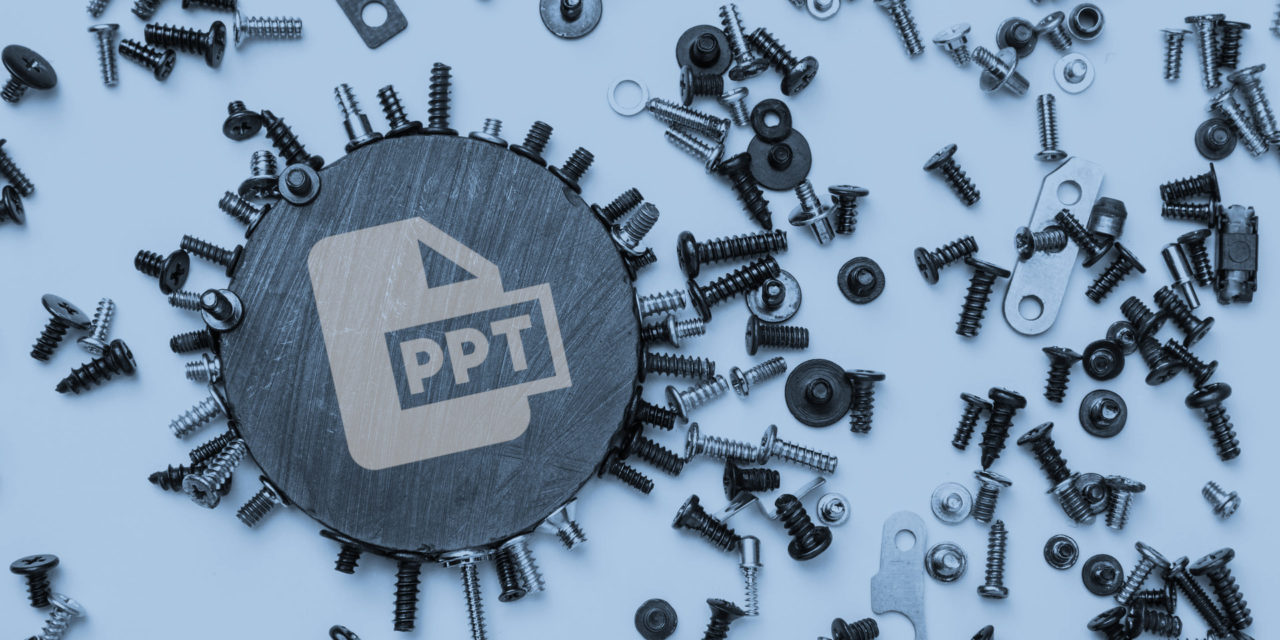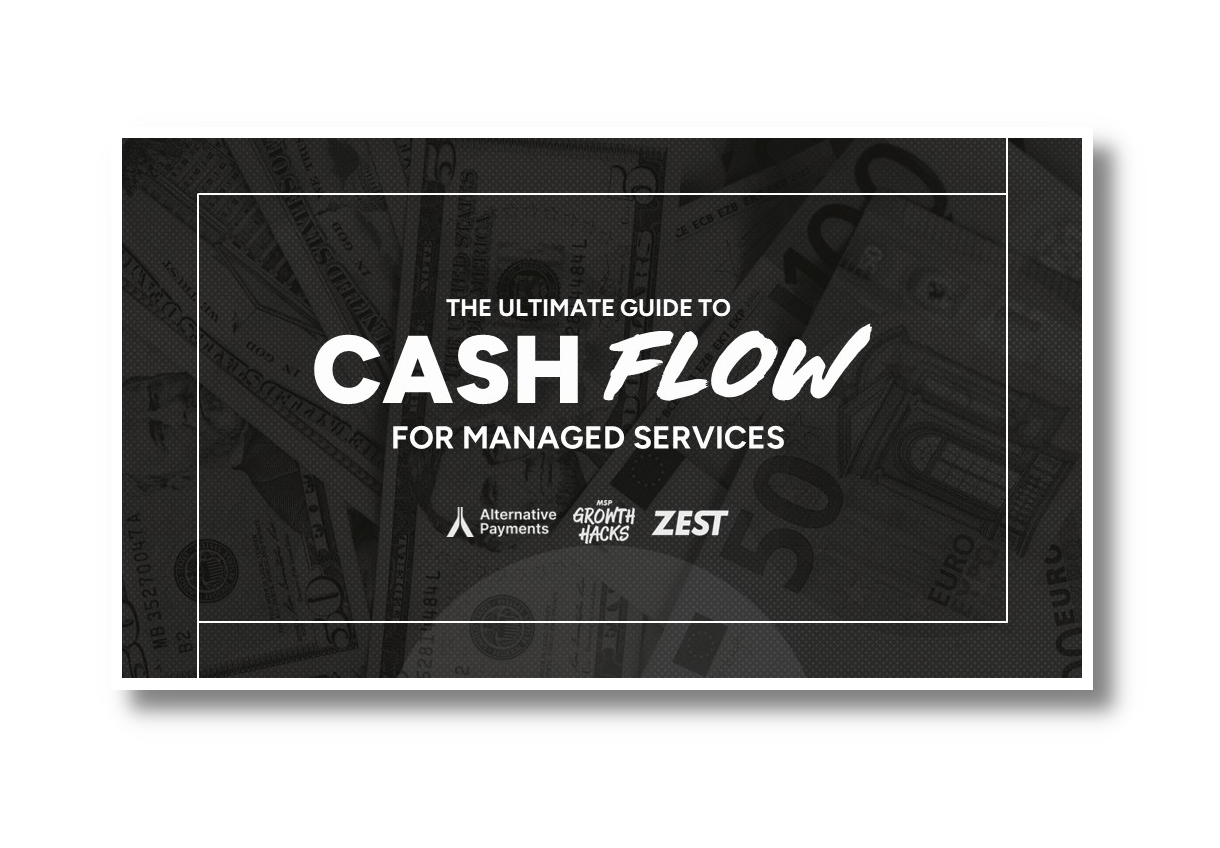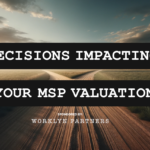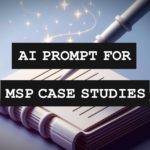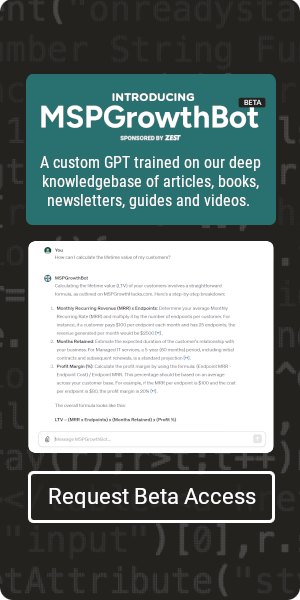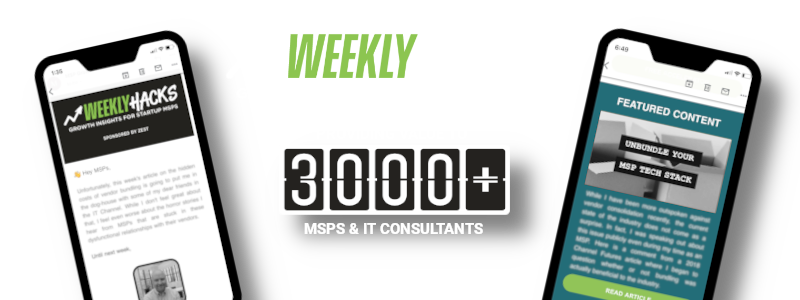Last week we took part in one of Ninja RMM’s MSP Live Chat events about creating better DIY marketing collateral. It was a great workshop that was packed with value, also including presentations from J.P. Roe of MSP Growth Club and James Hatzell of SKOUT Security.
Before the event, we put out a poll to ask a few of our audience members what creative DIY marketing processes we should show off. It was no surprise that “Lead Magnets using Powerpoint” was the clear winner, which we went on to demonstrate during the event:
Lead magnets are a key component in building a marketing funnel that continues to drive new opportunities over a long period of time. The idea is to capitalize on the attention that you may already have on your website, blog, or social channels and offer some type of collateral that will turn those otherwise low-impact impressions into leads. This collateral may come in the form of eBooks, buyer’s guides, reports, or even events.
For the longest time, I always struggled to put these together and found that a lot of MSPs felt the same way. Design tools like InDesign were too unfamiliar (and expensive) and lighter web-based design tools such as Canva lacked the templates and flexibility to produce a quality product. It wasn’t until I decided to start using PowerPoint did these start to come together quickly and efficiently, with out having to invest in more tools and resources that I wouldn’t otherwise need.
As promised, here is a more in-depth look at this process, which will help you create professional-looking lead magnets with very little effort:
The Ultimate Guide To Cash Flow For Managed Services
Sponsored by Alternative Payments & Zest
Start With An Idea
You may already have an eBook or two lying around “collecting dust”, as they get very little interest from your website visitors. If this has left you a little “uninspired”, I don’t blame you, but don’t give up just yet. When it comes to driving email opt-ins, having the right collateral makes a dramatic difference. It has to be content that is worth giving up something in order to get, and that value needs to be clear and obvious right at the point of impact.
As you think of different content ideas for your lead magnet, consider what actionable impact the content may have. For example, if you were to publish a report on “average IT Budgets by industry in your service area”, there is an obvious value to this. Companies can leverage this data to find out if they are over or under-budgeting for IT and make better decisions accordingly. This is also something that is worth holding on to that can be referenced later on (hence why it may be in collateral form).
To put this simply, if your audience can find information on your topic via Google without giving up their information, then it will probably be an ineffective lead magnet. Aggregating information that is typically scattered around the internet and difficult to access or adding unique insight into data that is already published, are both excellent starting points for developing your concept.
Seek Collaborators
Once you have an idea for your lead magnet, it may benefit you to find a few collaborators to co-publish this content with (or skip this if you want to launch it on your own). Ideally, these collaborators should have the same target audience as you, but without a lot of competitive overlap. Examples of potential collaborations for MSPs include: Marketing Agencies, HR / Payroll Companies, Insurance Agents, Etc. Make sure your partner fits the subject matter and proves to be a mutual strength for you both. If you are collaborating with an HR company, then the topic of “remote work” may be a logical center point where you can both offer a unique point of view.
The idea is to share the resources necessary to develop the collateral (co-branded) and then cross promote it to your existing audiences. This introduces you to a new audience and allows you to leverage the trust of your collaborator to earn a high conversion (while they receive the same benefit). You can also make a mutual agreement where you will promote it on your website for certain period of time after it is published. We have found that switching up our lead magnet every 3 months is the perfect interval. We also make sure to keep the ones that perform well accessible on the site even we are not excessively promoting them in prime locations.
Write Your Content
In my opinion, the written content is where the real value is when it comes to a lead magnet. The catchy design might be what lures the audience in (more on this next), but the content will determine what value they receive and whether or not they regret their decision to opt-in. I can’t count how many times I have seen an eBook offer that drew me in, prompted me to complete the form, only to serve up a regular length article in PDF form that should have just been a blog post.
When we create content that will eventually be a lead magnet, we make sure that it is always a step above and beyond the content we normally put out for free. For example, if the average blog article we write is around 1000 words, then a lead magnet should be 3-5x that length at least. Since we produce ours in PowerPoint, we typically put only a paragraph or so per page, which typically equates to guides between 50-100 pages in length. While having it broken up this way may be frustrating for someone that wants to read the entire thing front-to-back, we find that most readers use these to only reference what is relevant. This is why we focus a lot of our energy on the outline and navigation of the document to make sure it is presented in a way that is “skimmable” and easy to reference. This is another reason why PowerPoint is the perfect tool for the job.
The Ultimate Guide To Cash Flow For Managed Services
Sponsored by Alternative Payments & Zest
Find A Template
Once you have your written content drafted, you can start looking for templates that fit your overall concept and will look good with your brand. There are a lot of places to download PowerPoint templates across the internet, but here are a few of my favorites:
- Slides Go (pictured below)
- Slides Carnival
- Envato
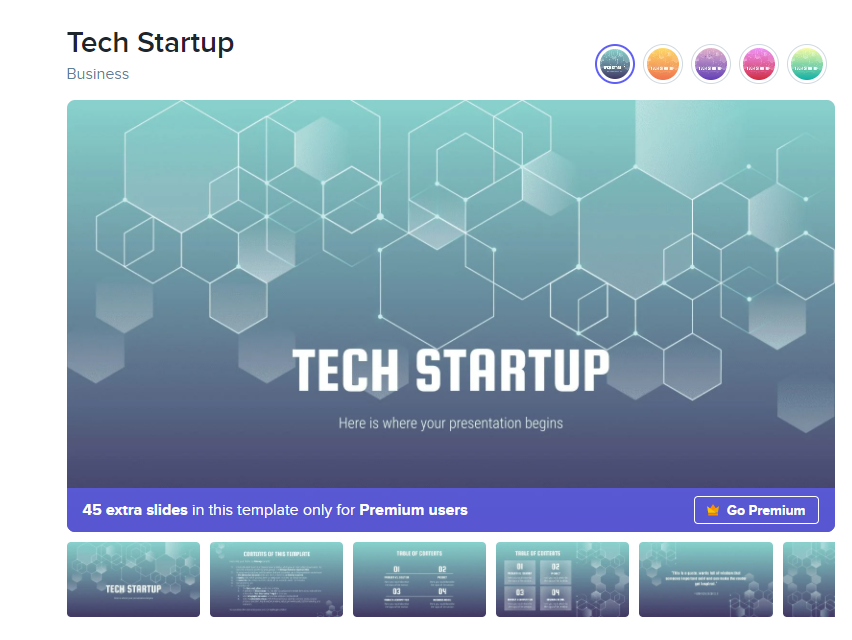
The difference between a free template and a premium template is typically the amount of layouts that are included in the download and how easy they are to customize. While some offer different color choices that are pre-built, I recommend creating a PowerPoint theme and applying your true brand colors to each lead magnet. Once your theme is created you will be able to change the entire color scheme of the template and every slide within it in just a few clicks, which saves you hours of editing time overall and requires almost no design skill.
If you apply your theme and you find that some of the colors throughout the template do not change, this is a sign that it is a poorly constructed template or relies heavily on images rather than native shapes. This is typical in free templates, so you may need to try a few different options before you land on one that can be customized to your liking.
Format Your Content
Once you have a template customized to your brand colors, you can begin inserting your text based content. The more refined your design skills, the more you can stray away from the template and customize the slides, but for the most part playing it safe will still produce a good result. This can also be outsourced using Fiverr, Upwork, or a local freelance designer very inexpensively. The best part about this process is that you already have a good idea of how the end results will look based on the template, so this will be fairly inexpensive to outsource and won’t pose a lot of creative risk.
When I create lead magnets using PowerPoint, I try to take advantage of the fact that every element is linkable and these links will carry over to the final PDF once it is published. Since most people will view the PDF in their browser while connected to the internet anyway, why not create an interactive experience? This can help you direct those who consume this content further through your funnel, such as toward an appointment setting tool that will allow them to schedule whatever type of consultation you may offer.
Launch Your Promotion
After your lead magnet is exported as a PDF and uploaded to your website, you can create a download form that redirects to the PDF upon completion and start driving traffic to it. While creating a separate landing page for every lead magnet is best practice, it is not always necessary to have success. In a lot of cases, you can simply embed the form directly on any page to achieve results. Here are a few ways we recommend driving downloads to your lead form:
- Embed – Insert the form (or an ad pointing to the form) anywhere on your website that receives a steady flow of traffic. Your blog, home page, and resource page are a few good places to start.
- Pop-Up – Create a pop-up that asks your visitors if they would like to download the lead magnet as they are leaving your site. This is called an “exit-intent” form and it is a very effective way to grow your opt-in list as it typically adds 1-5% on top of your existing conversion rate
- Sticky Bar – Adding a “sticky bar” to the top or bottom of your site with a button that opens up the form will make it so that your lead magnet is constantly within view of every visitor. These are typically low converting, but they make up for it with the volume of impressions they are able to produce.
- Form Ad – Most ad platforms now allow the use of form ads. These are ads that contain a form, that allows the viewer to complete a form and download the asset without ever leaving their newsfeed. The best part is, their contact information is already filled out, for them based on their account info, so it offers a streamlined experience that is high converting.
While these are just a few ways to promote your new lead magnet, the possibilities are almost endless. The most important thing is that you produce something they you are proud of that you want to get in front of people any way you can. This is what is often missing from a lot of MSP lead generation strategies as they simply slap one of their vendor’s eBooks on their website and hope for the best. With a little bit of extra time

SPONSORED BY ZEST