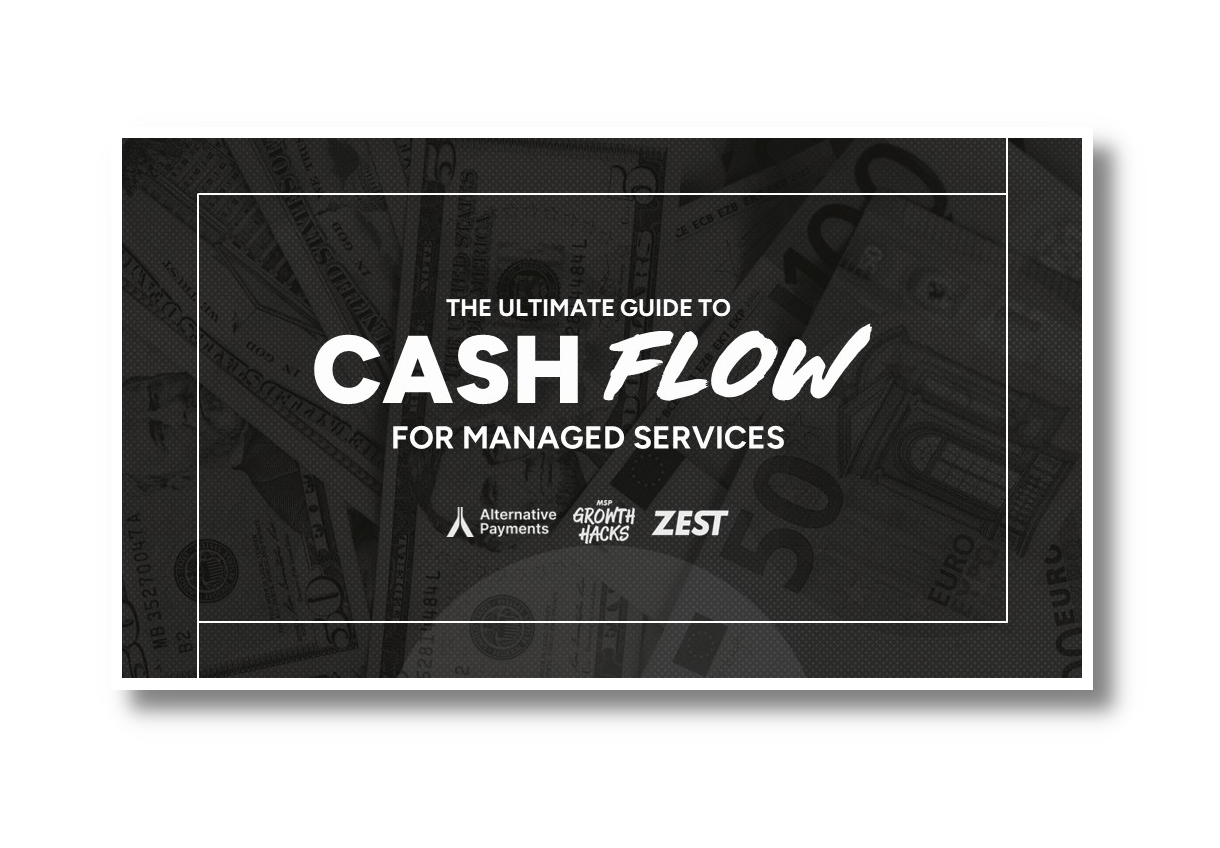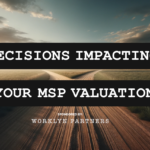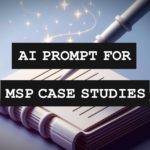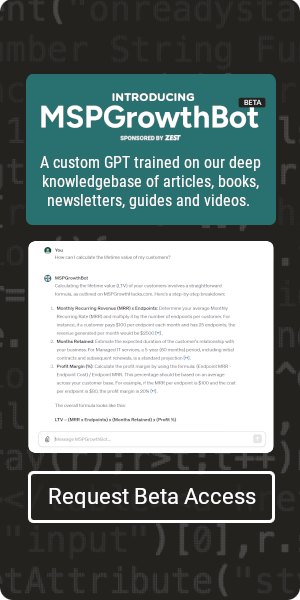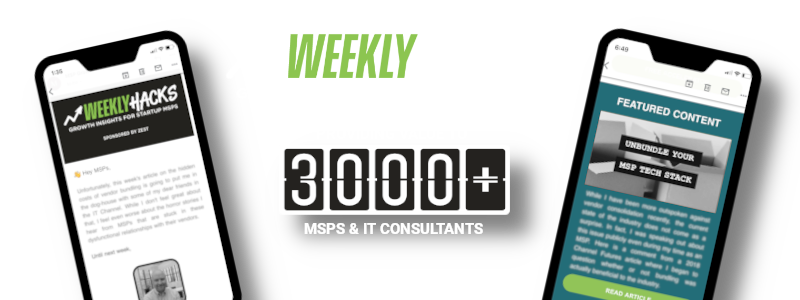New LinkedIn Update Allows You To See Your Competitor’s Ads
One major component of the newest LinkedIn update is the ability to see any company page’s advertisements directly on their profile. This is part of the social network’s attempts to offer more transparency and better overall experience to end users. For those who have yet to discover this feature, here is where it is located.
- Simply search and view any company page.
- View the menu on the left hand side of the update feed.
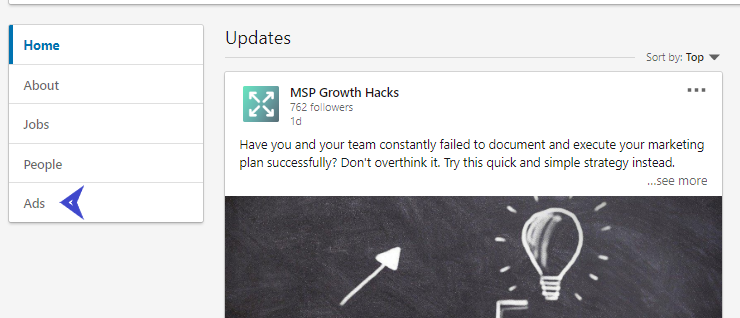
- Click the tab that says “Ads” at the bottom of the menu.
- Voila! You should now see a complete list of the company’s active LinkedIn Ads.
What To Look For When Viewing Competitor’s Ads
Now that you know where to find your competitor’s ads, you have to know what to look for to gain actionable insight. Take note of these items that may act as major clues into what tactics are working for your competitor’s and where they can be improved.
No Ads
If you look at your competitor’s page and do not see any LinkedIn ads, it is a clear indication that this where you should consider putting a chunk of your ad-spend. With less competition from other technology providers, your ads are more likely to draw attention. It might even be possible for you to set your bids to the minimum allowed and still get a steady flow of traffic. Whatever you do, don’t be afraid to try something new just because your competitor isn’t doing it either. These type of risks are often where you can find the largest growth opportunities.
Ad Format
If your competitor does in fact show ads, first take notice of the formatting of the ads that you see. Are they just plain text and image posts or do they contain more rich media such as videos or carousels? When creating LinkedIn ads, you are only able to use ad formats for certain campaign types. Knowing the format will also allow you to figure out if their campaign objectives are for video views, post engagement, website visits, or lead generation.
The Ultimate Guide To Cash Flow For Managed Services
Sponsored by Alternative Payments & Zest
Targeted Ad Copy
Next look at the copy or description on the ad. Is it framed to appeal to a specific industry or title? This may reveal what demographics your competitor is targeting specifically in their LinkedIn campaigns and how they might be filtering their audience. If the ad appears to be narrowly targeted then it is also likely that they are bidding on a CPM (cost per thousand impressions) basis. This bid type has the potential to yield significantly lower click costs in comparison to CPC (cost per click) bidding since LinkedIn has a minimum CPC bid of $5.00 US.
Hashtag Usage
The use of hashtags in your competitor’s ads will serve as an indicator that they are likely boosting posts that were once posted organically from the company page. It is possible that they are evaluating the engagement rate on each organic post and use that metric as the deciding factor in their ad selection. If this appears accurate, then take note of the content and structure of the post overall, as it is likely be a concept that performs well with your target audience.
Offer & Call-To-Action
The next step is to dissect what the ad is actually offering. It could be a free e-book, a consultation, or network evaluation. This will give you an idea of what part of the overall marketing funnel these ads are being used for. If the call-to-action is a whitepaper, newsletter subscription, or a blog article, this is generally being used to build an audience at the top of the marketing funnel. If the ads appear to target companies that are looking to buy IT services right now, then these ads are working to supply the middle or bottom of the funnel.
The Ultimate Guide To Cash Flow For Managed Services
Sponsored by Alternative Payments & Zest
Landing Page Format
Clicking through the ad to your competitor’s landing page will tell you a lot about how they are looking to convert the customer. The call-to-action on the page should be a reflection of the one you identified from the ad itself. Look at the overall structure of the page and how it is formatted. Does it have a navigation? If not, it is likely a “squeeze page,” separate from the company’s website used to funnel traffic toward the call-to-action with less distraction. It could also be that the ad is pointed to the companies blog content with very little sales copy. In this case, the company is probably attempting to identify interest and build engagement so that they can re-target more specific actions later on.
How to use this information to your advantage
When you reverse engineer a company’s ad strategy, the idea is not to replicate them exactly. This will only increase costs and minimize returns for both parties. Instead, use this information to ensure that you are always one step ahead of your competition. By this I mean, look for weaknesses in their strategy and execute it better. Is their video content poorly edited? Then hire a professional freelance video editor for your own content. Are their e-books only 10 pages long? Make yours 25 pages with more actionable insight and less fluff. Whatever you do, always look to raise the bar. This is how territories are won and growth is achieved.

SPONSORED BY ZEST