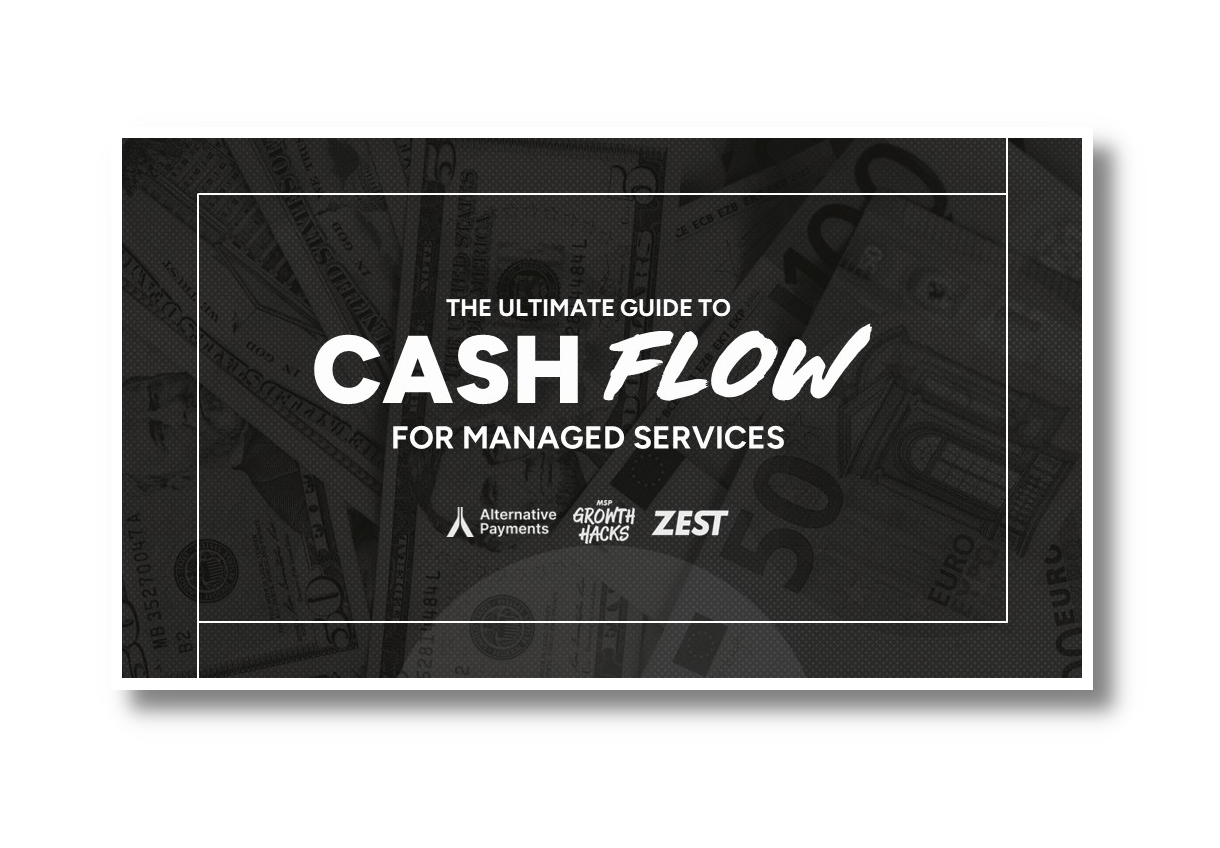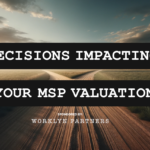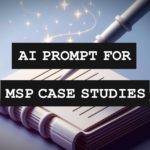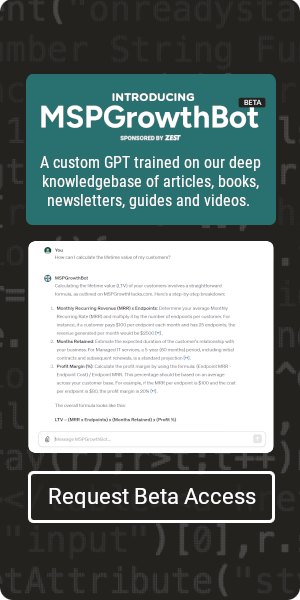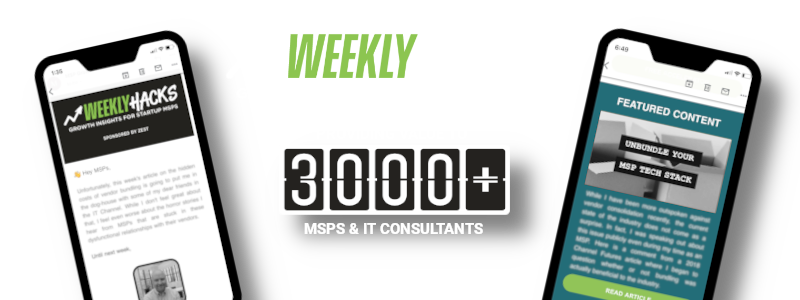When it comes to creating marketing content for your Managed Services business, the right tools make all the difference. The difference between brands that look like they “have it together” and those who don’t is sometimes as simple as a $10/month tool that helps them create social media posts and banner ads that look and feel professionally composed. These tools are made to be user-friendly by anyone with varying levels of design skills.
Here are a few of the tools and resources that I help MSPs implement into their organizations to save time and increase consistency across their efforts.
Social Media Graphics
Canva – When it comes to quick content creation for social media, Canva is by far my favorite. The design tool makes editing very simple for anyone, regardless of skill. My biggest gripe is that there are not a lot of technology-specific templates out of the box, so be prepared to bring your own stock photos if you cannot find a template that makes sense for your content. Additionally, there is not much you can do with this software without upgrading, however the annual fee is a great value for MSPs no matter how often you plan to use it.
Adobe Spark – Similar to Canva, Adobe Spark has one of the biggest template libraries available, but not an overwhelming amount of technology-specific ones. It is also not as intuitive for people that lack design skills making it a little bit more difficult to work with. One significant advantage is that if you already pay for an Adobe premium account, this comes with your subscription. Having this tool at your disposal at no additional cost is a significant value, even for the occasional user.
Snappa – This software is very similar to the others mentioned, but it I actually think it has better templates that can be used for LinkedIn than the others. It even separates these LinkedIn templates into their own category that it is easy to browse without having to scroll through countless irrelevant graphics. The price is comparable to Canva, making this a decent competitor once the feature set catches up.
The Ultimate Guide To Cash Flow For Managed Services
Sponsored by Alternative Payments & Zest
Social Media Calendars
Canva – When you want to schedule the posts that you create in Canva, you can do so directly in the platform and stay organized with the calendar view. This is not a two way sync, however it can be useful for maintaining a simple social media schedule without the need for a lot of insight or collaboration.
Loomly – One of my favorite Social Media calendars is Loomly. While this is more for team collaboration, their basic plan is perfect for a two person team. This allows you to schedule posts across every social media channel and gives you one pane of glass to engage with your audience as they react. It also gives you real-time insights into how your post might perform and offers suggestions for when to schedule for maximum performance.
Hootsuite – The Social Media planner that has stood the test of time is definitely Hootsuite. This has been the most reliable platform in the space and will probably continue to be for another decade to come. The only knock on this tool is that it comes at a fairly high per-user price tag comparatively, and seems to be one of the slower platforms to innovate with new features.
Video Templates / Editing
Powtoon – If you want a tool to create short animated marketing videos, then Powtoon is the way to go. It has a great library of templates and background videos/images to use. It also has a Powerpoint integration which can turn presentations into awesome videos. It can be buggy at times, but with a little patience, MSPs at any skill level can create video content with ease.
Raw Shorts – This software is like magic. Raw Shorts allows you to upload a text transcript and it automatically creates animated videos out of the words. While the videos are not perfect right out of the gate, it is very easy to tweak them according to your needs. The AI built into this however gives a major shortcut when it comes to creating animated videos so it is worth experimenting with.
Wavve – This is the tool I use to produce our podcast videos and have gotten a few MSPs hooked on it as well. It allows you to upload audio and create a video to go along with your audio file in just a few clicks. It even transcribes the audio for you (using Zubtitle), allowing you to add captions to the video which is useful for social media.
The Ultimate Guide To Cash Flow For Managed Services
Sponsored by Alternative Payments & Zest
Podcasts / Audio Editing
Anchor – If you are starting a podcast, your first stop has to be anchor. This tool allows you to record and edit podcast episodes right from your browser and has a one-click distribution system baked in to push out your episodes to Spotify, Apple, and all the major podcast platforms.
Soundtrap – If you are looking for a web-based sound editing tool, then Soundtrap is the way to go. The free version has a limited sound library, but it still gets the job done for recording podcasts and interviews. Those looking for more features, loops, and effects can upgrade for just a few dollars per month.
Audio Transcription
Rev – When I work with MSPs to help them develop content strategies, I often recommend that they start to record and transcribe internal meetings and conversations to put their words down into text. Manual transcription can be expensive ($1.25 per minute) but it ensures accuracy. It also removes filler phrases (such as “um”, “uh”, and “you know”) making it much more fluent than spoken word.
Scribie – If you want to transcribe text automatically using AI, then Scribie is the better option. It uses voice recognition to automatically translate your audio for only $0.10 per minute. While this is a great value, it does require a lot of manual edits to get the content into a usable state. This is why I only recommend this for short recordings or low budget projects.
Zubtitle – When posting video to Facebook or LinkedIn, it is common for the overwhelming majority of your views to have no sound. This is why captioning your videos is highly recommend. This can be done quite simply with Zubtitle. It allows you to import videos and automatically add captions with just a few clicks. Similar to Scribie, this tool uses voice to text automation and will require some manual edits to polish it off.
Email Marketing
Mailchimp – Having experimented with various email marketing platforms, I eventually settled on Mailchimp. It makes managing a segmented email list and nurturing them into prospects quite a breeze and has just the right amount features to not over-complicate. One of the latest features now allows for one-on-one mailing through the system, making this capable of being used as a light CRM for those with basic needs.
Blog / Web Design
Divi – This drag and drop website builder might be the greatest thing to ever happen to WordPress. It makes producing landing pages, blog posts, and other site content effortless, even for those with little experience. My favorite part of Divi is the ability to save modules, sections, and pages into the library which makes setting up new opt-in or event pages a 10 minute or less task.
Push Notifications
Push Monkey – Beyond building an email list, sending browser push notification to notify your audience of new content (or custom offers) is the next best thing. Push monkey is like the “Mailchimp” of push notifications and integrates with WordPress seamlessly to build your list and launch campaigns.
The Ultimate Guide To Cash Flow For Managed Services
Sponsored by Alternative Payments & Zest
Print / Mail Campaigns
Canva – If you want to create attractive looking flyers and brochures, Canva can help. This is especially useful if you already have a premium subscription for social media, as you will have access to large library of print ready templates. While they do not have a lot of technology-specific document templates, many can be changed with the addition of a few stock photos with very little effort.
Lucidpress – This tool is similar to Canva, but appears to be more focused around print and digital publishing (brochures, eBooks, etc.) While it has a good amount of templates already in the system, it also allows you to import InDesign files and templates as well. This type of portability is not common for this industry.
Mailchimp – If you are already using Mailchimp for your email marketing, then using it to design, print, and send physical mail campaigns is a no-brainer. This platform allows you to create postcards and then send them out to your contact list with a basic workflow.
Stock Photos / Icons
Pexels – This is a stock photo and video website that allows you to download high quality images for free. Of the three sites that I have listed in this category, this is my favorite. It doesn’t have the most images but they are very well curated and it’s easy to find what I am looking for.
Unsplash – This site probably has the least amount available images but like Pexels, it is well curated. I find that this site is easier to browse than it is to search. Sometimes I can find images to use here when I am not looking for something specific.
Pixabay – This site has the most free stock photos and videos of any on this list, but that isn’t necessarily a good thing. I only head to Pixabay when I can’t find something on the other two sites listed here. It has every image that is on Pexels, and then some, but the extras are not high very high quality.
The Noun Project – Quality icon sets are not easy to find, which is why I was ecstatic the first time I came across The Noun Project. This site has a library of over 2 million royalty free icons that you can get without any confusing ads or questionable downloaders. The quality that you are able to export on the free version is just good enough quality to use on websites but may be poor resolution when used for print.

SPONSORED BY ZEST