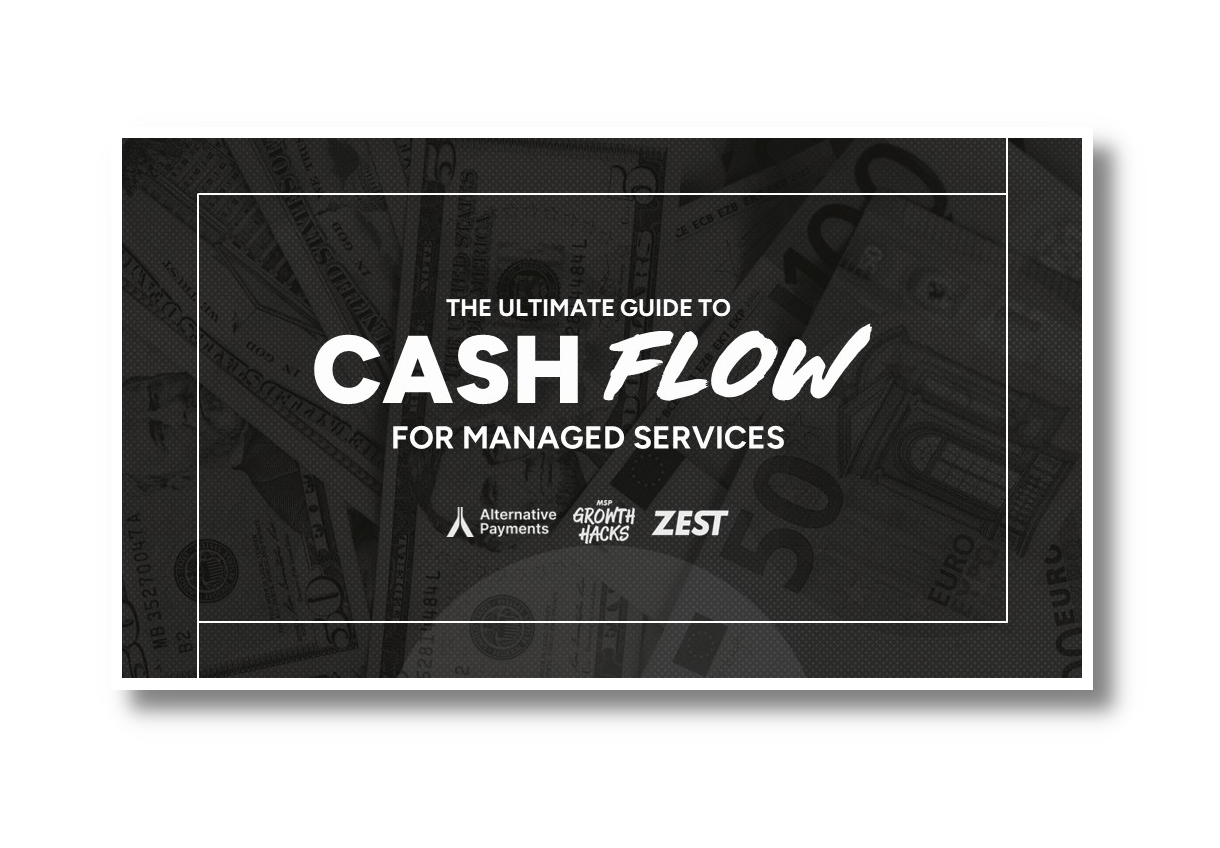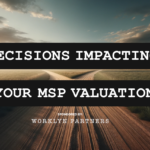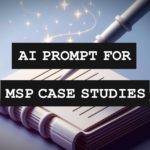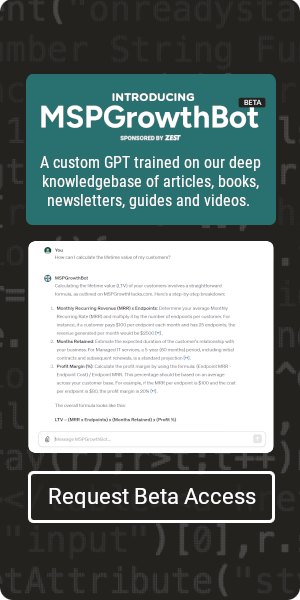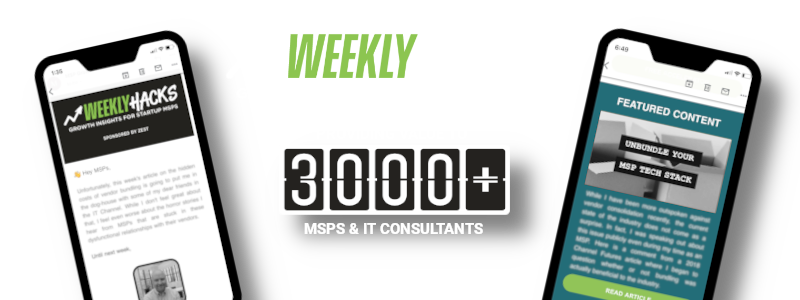Fully Automate Your Blog Posts
In the world of modern B2B marketing where content is King, a company blog has become a mandatory requirement for building a successful brand. Creating a blog has never been easier, however producing new content week after week can almost seem impossible.
When our MSP faced this same problem, my first instinct (as always) was to automate this process. I knew that I could produce around 1 or 2 articles per month at the time, so my goal was to auto-generate some filler content in between. Obviously I didn’t want to share content by other MSPs, so I needed to figure out another source. It turns out that hardware and software vendors in the IT Channel are producing great content for SMBs that would be great fit for your customers as well. Aggregating this content onto our site in the form of posts was what we needed. Here is how we made it happen.
WordPress RSS Aggregator Plugin
To begin syndicating content, you need to first install an RSS aggregation plugin. We used WP RSS Aggregator which was very easy to set up and had all the functionality we were looking for. Here is a short video preview of how this plugin works.
Importing the entire content of the feed and auto-publishing it as a post is a premium feature called “Feed to Post.” You will need to purchase their “Advanced Feed Bundle” on their website before you can add feeds.
Finding RSS Feeds
Now that your plugin is installed and your license key has been activated, you can start making a list of feed URLs. As I mentioned before, we wanted to publish content produced by the technology brands that our customers were using everyday. These were not a threat to our business and in fact, we were a re-seller of most of them so it helped educate our customers on the products we were offering (ie, Anti-virus, Productivity Software. Network Hardware). Once you make a list of companies, then you can start hunting for feeds. Here is the easiest way to locate them.
- Go to Google and search for “[Company Name] Blog”
- At the Blog homepage, look for the RSS feed icon
- If there is no icon, right click your mouse and select “inspect”
- Once you see the site html code, hit Ctrl+F on your keyboard
- This opens a search bar, now type the word “feed”
- If you see a URL with the word “feed” in it, that’s probably it. Copy it into your browser to be sure. It should look something like this.
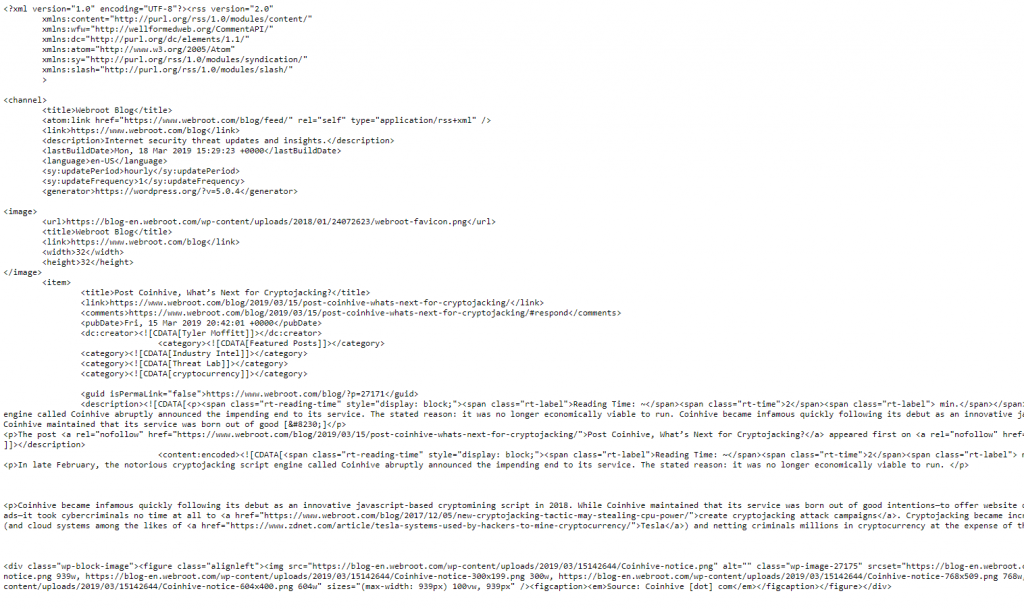
The Ultimate Guide To Cash Flow For Managed Services
Sponsored by Alternative Payments & Zest
Adding RSS Feeds to your Blog
Adding these feed sources so that they begin generating new posts is a fairly simple process. WP RSS Aggregator has an easy to follow tutorial in their knowledge base on how to do this. Their support is also helpful in the event that you cannot figure something out. Here are a few extra tips that we recommend having gone through the process.
- Full Content – Make sure you are set to force the full content of the post and not just an excerpt.
- Content Links – RSS feeds to not pass through links within the body of a post. This can be confusing to the reader on occasion. You can manually edit the posts to include the links if necessary.
- Featured Images – Not every feed will contain an image on their post. We recommend creating your own default featured image for each feed (including the company logo for example). This way you don’t end up with a bunch of all text posts.
- Auto-publish – Some of your sources may produce overly technical or irrelevant articles on occasion. We recommend turning off auto-publish and manually approving the articles for relevance.
- Append Content – It is a good idea to link back and give credit to the original author of the article in the “append” section of your feed. In addition to this, you can also link to your relevant service offering on your website and add sales content.
Automating your posts and growth hacking your MSP’s blog content has never been easier. Now there is no excuse to have stale outdated content on your site. If you have any questions about setting up your aggregator, or if you have experience with other ways to syndicate content, feel free to post them in the comment below.

SPONSORED BY ZEST