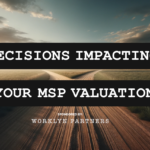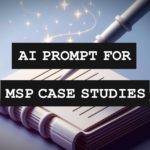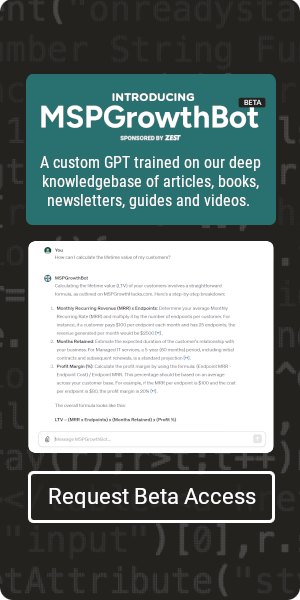Curious What's In Our Toolbox?
Check out the list below for all of the great marketing tools and resources that we use ourselves and recommend to our clients and friends.
Web Analytics
Google Analytics – This is the most widely used website analytics platform and is free to use. It can be somewhat complex for the everyday user due to its robust set of features.
Clicky – This is the analytics platform that I prefer to use on a regular basis. It is not free, however it is has a very simple interface that makes it easy to look at, and has a great “spy” feature that gives you a real-time look at your site activity.
Mouseflow – When you are looking to optimize your landing pages or get a better idea of how your visitors behave on your site, then there is no better tool than Mouseflow. This gives you a cumulative heat maps of where your audience clicks on your site as well as access to full session replays.
Email Marketing
Mailchimp – Having experimented with various email marketing platforms, I eventually settled on Mailchimp. It makes managing a segmented email list and nurturing them into prospects quite a breeze and has just the right amount features to not over-complicate.
Aweber – Before moving to Mailchimp, I was a big fan of Aweber. They were a local company when I first starting using them and have since become global contender. While I loved the platform, I found that there were not as many low-code integrations available at one point, which is why I made the switch.
Agile CRM – When I need a CRM that can do a lot more heavy lifting and automation, I use Agile. This is a great tool to launch drip campaigns that require more integration beyond just email. It is very flexible and can integrate with just about any software you use.
Graphic Design
Gimp – There is a running joke between my partner and I because of how I still use Gimp. This is a free open source graphic design software similar to Photoshop that I have used since I was a teenager. It lacks a lot of the features and is a pain to use, but I will continue using it no matter what you say.
Photoshop – “The rich man’s Gimp” is the industry standard when it comes to graphic design and image manipulation. It’s latest features can make you look like a million dollars with little skill, but it comes at a price. I couldn’t afford to use Photoshop when I started doing design, which is why I never got on the bandwagon (and still refuse to now).
Vectr – This is like Gimp’s vector cousin. It is a web-based software that allows you to create vector illustrations, much like Adobe Illustrator. It is free to use and is great for creating logos and marketing materials that will be used in print.
Canva – This is a great application for creating social media and print images. It is free to use although the paid version is well worth the few dollars a month that it costs. There are over 60,000 graphic templates so there is always something there to spark your creativity.
Adobe Spark – This is very similar to Canva and is roughly the same price, although it is more focused around digital assets such as videos, landing pages, and images. If I were to choose between Canva and Spark, I would probably choose this one, primarily because I rarely do anything with print.
ColourLovers – Whenever I am stuck trying to create a color scheme, I always go to this site for inspiration. You can search a database of thousands of palettes, or put in a color and get recommendations on what to pair with it.
Free Stock Photos
Pexels – This is a stock photo website that allows you to download high quality images for free. Of the three sites that I have listed in this category, this is my favorite. It doesn’t have the most images but they are very well curated and it’s easy to find what I am looking for.
Pixabay – This site has the most free stock photos of any on this list, but that isn’t necessarily a good thing. I only head to pixabay when I can’t find something on the other two sites listed here. It has every image that is on pexels, and then some, but the extras are not high very high quality.
Unsplash – This site probably has the least amount available images but like Pexels, it is well curated. I find that this site is easier to browse than it is to search. Sometimes I can find images to use here when I am not looking for something specific.
Video Production
Powtoon – If you want a tool to create short animated marketing videos, then powtoon is the way to go. It has a great library of templates and background videos/images to use. It also has a power point integration which can turn presentations into awesome videos.
Rawshorts – This software is like magic. It allows you to upload a text transcript and it automatically creates animated videos out of the words. While the videos are not perfect right out of the gate, it is very easy to tweak them according to your needs. The AI built into this however gives a major shortcut when it comes to creating animated videos.
Wavve – This is the tool I used to produce our podcast videos. It allows you to upload audio and create a video to along with it in just a few clicks. It even transcribes the audio for you, allowing you to add captions to the video which is crucial for social media.
Videopad – When I need to do heavier video editing (offline), I turn to Videopad. It is not as professional as an Adobe product, but it is only a fraction of the price for the full version. When I first started using it, I had zero video experience and found it to be very easy to figure out without dipping into their knowledgebase.
Audio Production
Anchor – This is a web-based podcast recording, editing, and distribution platform. I do not do my audio recording and editing on here, however I do use it to publish and distribute my podcast episodes. It uses RSS feeds to send your podcast episodes to all the major platforms, so you only have to upload your audio to one single platform.
Wavepad – This is the tool I use to record and edit single audio tracks (such as podcasts). I found that I can get very clean audio from this system and it has some “one click” tools to clean up any imperfections. It is free to demo and the paid version is inexpensive.
Mixpad – This is a multitrack audio editor that I prefer when mixing down final audio files. For example, if I want to blend my intro and outro with my podcast episode, I use mixpad to do so. It is made by the same company as wave pad which makes copying in and out simple and easy. It can also be bundled at a cheaper price.
Themes & Plugins
Elegant Themes – There are tons of themes and plugins out there for WordPress, but this is the horse that I chose. I found that they have a great combination of design, support, and functionality and the Divi Builder is a game-changer when it comes to low-code web development.
WPMU Dev – When it comes to accessorizing a WordPress site, the bundle from WPMU is essentially a one-stop shop. From opt-in forms, quizzes, polls, even SEO, there is a plugin for just about everything that you need to build an engaging wordpress site all of which are available for free on a limited basis.
Envato – If you need an email template, wordpress theme, or any kind of “one-off” digital asset then the evato marketplace is a great place to start. While they do not offer anything for free, they do have an all-you-can-eat package for frequent users.
Pushmonkey – Beyond building an email list, sending push notification to notify your audience of new content is a great practice. Push monkey is like the “mailchimp” of push notifications and integrates with wordpress seamlessly to build your list and launch campaigns.
Hellobar – If you need to launch a call-to-action bar or exit pop-up on your site to build your opt-in, then hellobar is a great option to do so. The free version has great functionality, but you will need to upgrade to get rid of the hellobar branding.
Targeting Data
FreeMapTools – I find myself using this website whenever I need to document my target audience for any given campaign. If you need to match zip codes in a contact database, this can be useful to create a list of zip codes within a target radius.
SICCode – Much like the previous tool, I occasionally need to look up SIC codes in order to filter potential prospect data. This database makes finding codes very simple and can be quite useful when putting data together for campaigns.