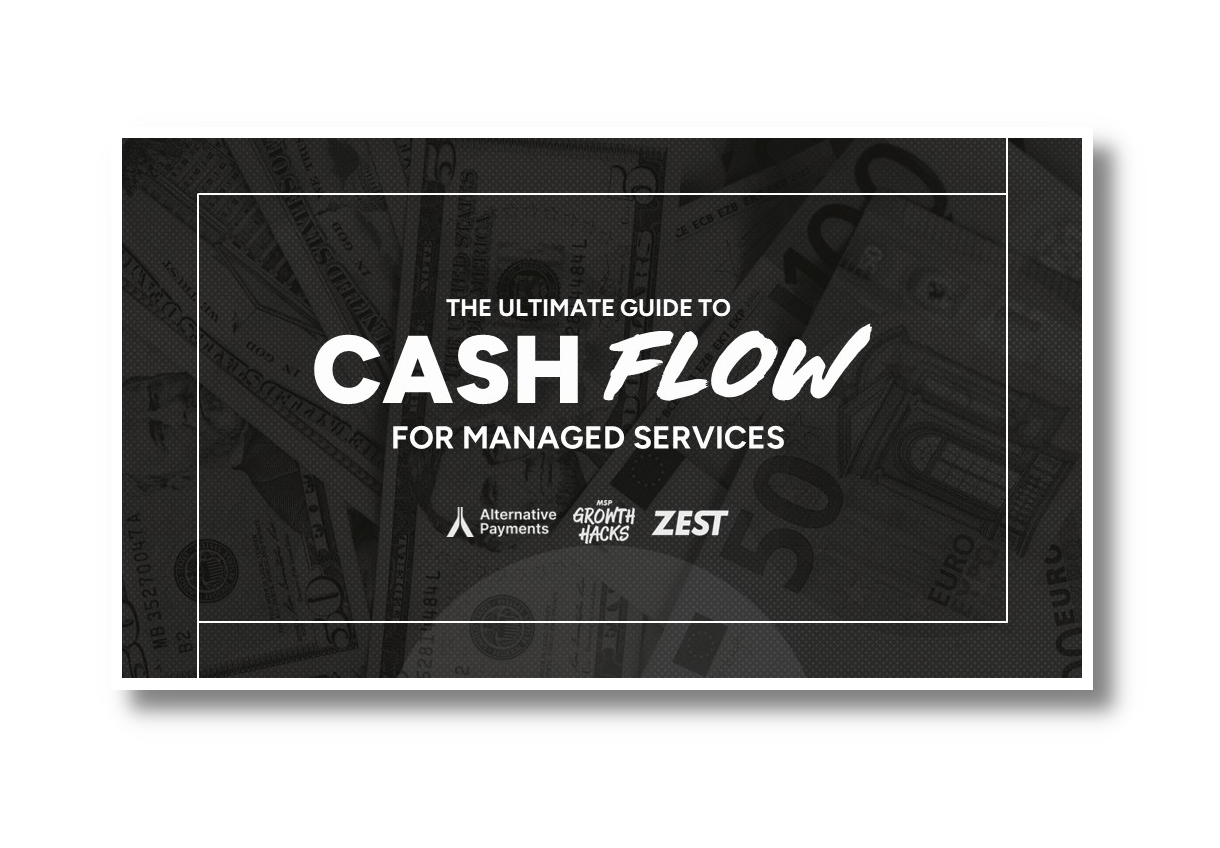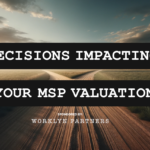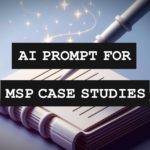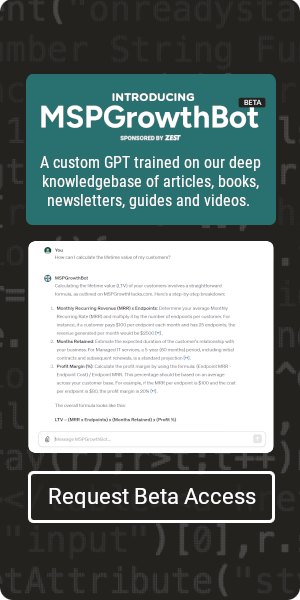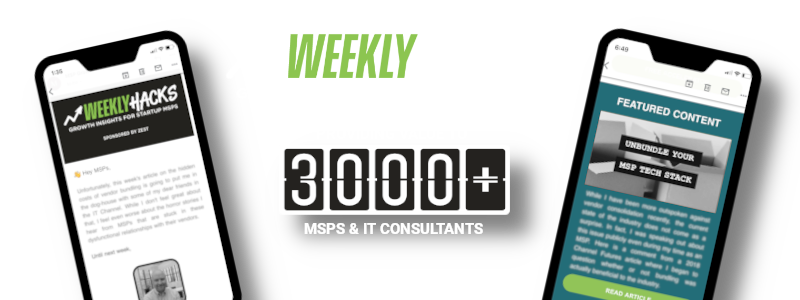Keep Your Endpoint Users Informed through Social
Endpoints. They are the quantity for which you bill your customer, the measuring stick in which you compare yourself against your competitors, and quite often the measuring stick for company growth. What we sometimes forget is that behind those endpoint are people. These people are the most frequent users of our service and while they are not all Decision Makers, their opinions should carry just the same. Here is the “Why” and “How” to build a community around your Managed Endpoint Users.
Why to Invest in End User Relations
Referrals
While Business Owners and Decision Makers are undoubtedly more connected than your average user, they don’t often move companies. We found a great amount of opportunity when an endpoint user that we have a great relationship with transitions to a new company. By connecting on Social, these transitioning users can stay on top of the latest happenings of your company even though they are out of the internal loop.
Notifications
When your customer’s experience large outages and may have lost access to traditional communication services , Social Media platforms like Facebook and Twitter are typically their next logical outlet to attempt to reach you. You can stay one step ahead of this by pushing notifications out yourself and the larger your Social Audience, the further that information is likely to carry.
User Training
Every Help Desk Technician I have ever met has yearned for the possibility of working with more tech-savvy users. As common as this in the industry, it is rare that MSPs actually do anything about it. Producing thoughtful Social content to educate your users on a consistent basis will no doubt have an effect on your business and the volume of Level 1 support requests.
The Ultimate Guide To Cash Flow For Managed Services
Sponsored by Alternative Payments & Zest
How to Keep Endpoints Informed
Export From PSA
The first step in this process is to export your Contacts from your Professional Service Automation tool (ie Autotask, Connectwise). The process to get this information may vary, but the process typically starts in the “Reports” section of your admin console. The most important field to include is email address.
Import To Matched Audience
Now that you have your list, you want to target this list on whichever Social networks you are the most active. In the ad center of your network (ie Linked In, Facebook, Twitter, Instagram) , look for the option to create a “Matched Audience.” From here it will ask you for your audience list, which you will then select your PSA export. This will now match your users with the platform’s users in their database.
Deploy And Optimize
From here you can start to target your endpoint users every time you create an ad or post. I would recommend boosting every post you make at first and measure your cost per new follower, then create a page promotion ad and compare the costs. Since this is a familiar audience, you may find that simply boosting your posts will gain more followers and as a bonus serve them more content.
I hope this article helps re-establish the value of our endpoint users that may have gotten lost along the path of chasing big fish. If you have any more suggestions on how to establish and utilize your community of endpoint users, please comment below.

SPONSORED BY ZEST