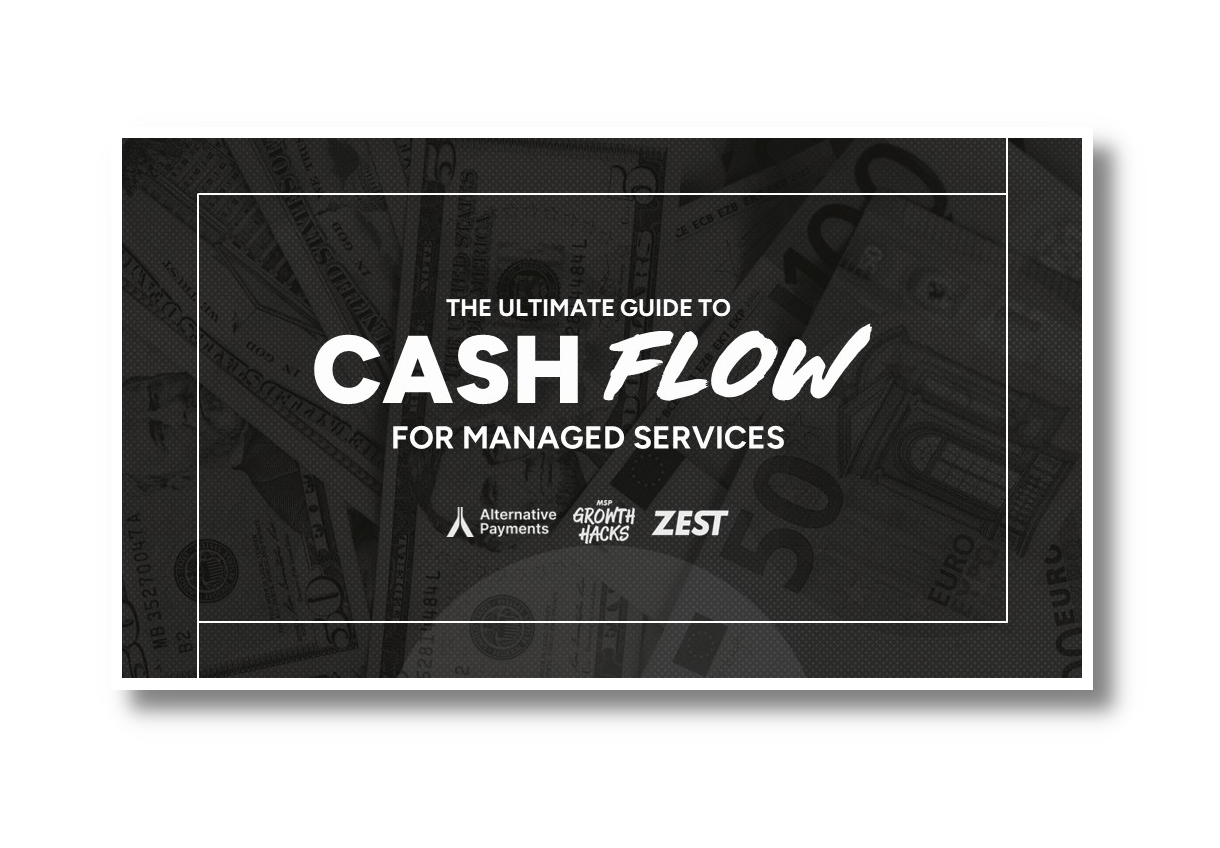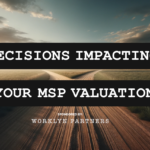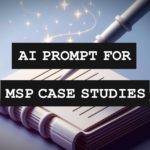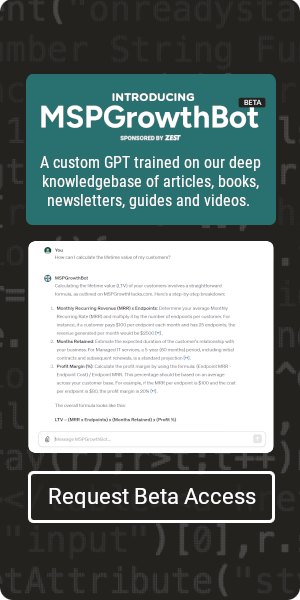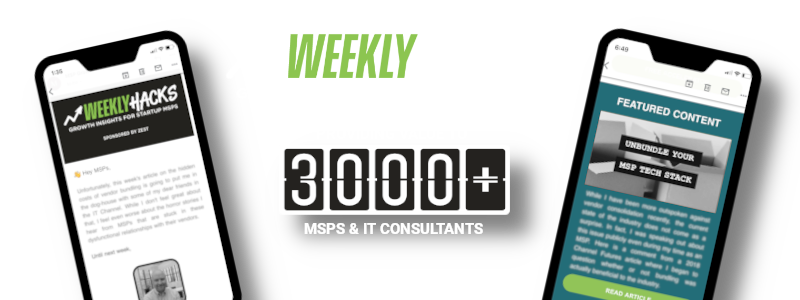Scaling Your LinkedIn Ad Campaigns without Increasing Click Costs
You probably already know this, but LinkedIn is the perfect platform to promote your Managed IT business. As “social selling” is becoming more accepted, and Business Decision Makers are getting younger, the platform appears to be only scratching the surface of its future potential to generate leads for B2B companies. While the minimum bids for CPC (cost per click), CPV (cost per view) and CPM (cost per thousand impressions) campaigns may appear high in comparison to Facebook or Instagram, we found the return on ad spend to be substantially better.
This is why we believe now is the perfect time to start shifting marketing dollars to LinkedIn and building up your demographic data, so you can intelligently outbid your competition when they finally catch on. Here is the best way we found to start advertising on LinkedIn with little risk and gradually scale up your campaigns as you acquire demographic insights to reduce click costs.
Use Engaging Video Ads
Contextual relevance to your target audience has a significant impact on how well your ad performs. In addition to this, the medium upon which your message is displayed can also have an impact. We often test two posts, both pointing to the same article, shown to the same audience. One of these posts would be a video/text ad and the other an image/text ad. The click thru rate on the video ads almost always outperforms the image ad, even though the general messaging is the same. If you are just getting started, a video ad is well worth the energy to produce, as it will likely give you a higher return on ad spend when you launch your campaign.
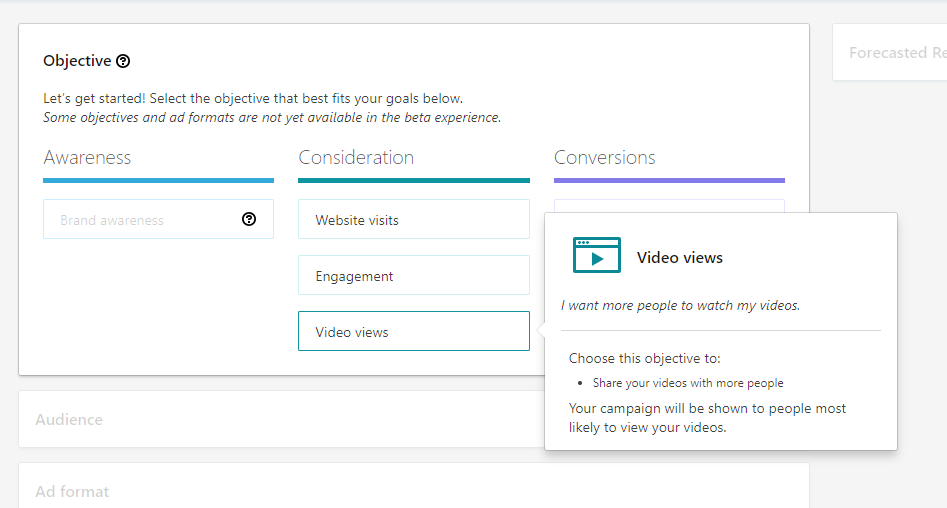
See our recent article on cost-efficient video marketing ideas for MSPs.
The Ultimate Guide To Cash Flow For Managed Services
Sponsored by Alternative Payments & Zest
Create Vertical Specific Content
Your general strategy should be to create very specific content that addresses one particular vertical that your Managed IT business services. For example, if you want to target CPA/Tax Professionals, your video content could be “5 Must-Have Tech Tools For CPAs This Tax Season.” The more relevant you can make the message, the higher your engagement and click thru will be. This will help you keep your click costs down as we will explain later in this article.
Your videos should always have an article or landing page to support the content. This will also be where you can convert leads or subscribers via a web form. You should install the LinkedIn insight tag on this page before launching your campaign. This will allow you to see the LinkedIn Demographics of people who have visited the page.
Build A “Control” From Member Group Targeting
When we first launch a campaign in a new vertical, we first use what we call a “control” group. This is a small audience that we know will be very relevant to our video ad and should click through at a very high rate. We use Interest>Member Group targeting to build our control groups (as well as location). As you can see in the screenshot below, we have chosen to target members of “Tax Professionals” groups to further demonstrate our example campaign. Also notice that we do not allow for “Audience Expansion.” We will be expanding the audience ourselves in a different campaign.
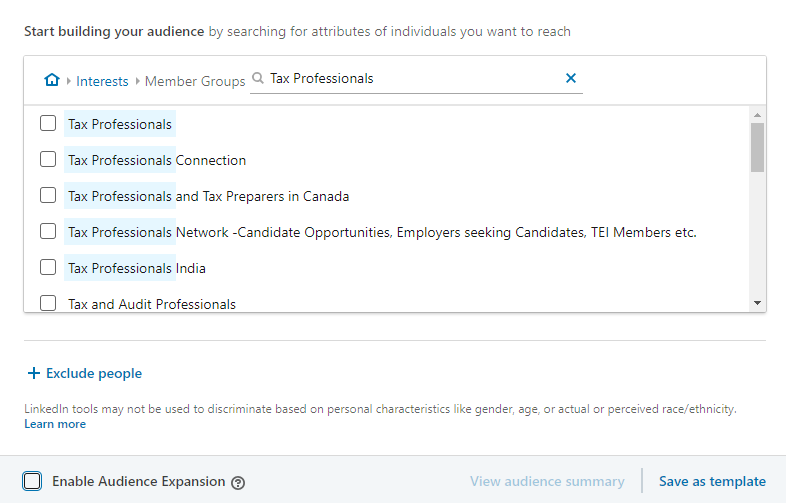
Set Bid Type to Maximum CPV
Since we know that our video is contextually relevant and click thru rates will be high (sometimes over 4-5% of total ad impressions), it is safe to bid on views instead of clicks. All videos will likely have a different VTR (view thru rate) so you want to keep an eye on your CPM as your campaign runs. If it is over $20 you way want to switch the bidding type to CPM instead and bid below your average. This can help save a few cents per click.
Regardless of bid type, you should start with the lowest bid possible and then slowly increase to generate more clicks. By putting $0.01 as your bid, you will get an error letting you know the minimum bid. Go ahead and set the minimum.
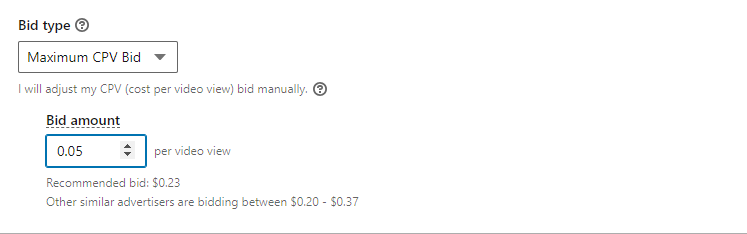
The Ultimate Guide To Cash Flow For Managed Services
Sponsored by Alternative Payments & Zest
Building LinkedIn Demographic Data
While you may receive leads as a direct result of your control campaign, the long term benefit is the collection of demographic data. You should review your demographic data regularly by selecting your control campaign and clicking the “demographics” button at the top of your ad account.
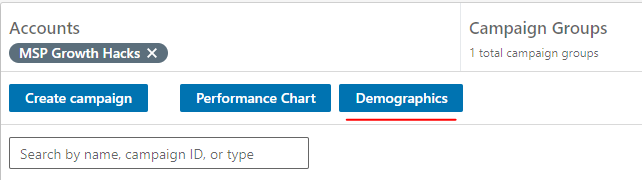
As you review your demographics, sort by “click thru rate” and “conversion rate” to isolate which are the highest converting on leads or clicks. You will need to acquire a few weeks or months worth of data, depending on daily budget, before you can really refine your campaign. Once you have sufficient data, revisit your targeting methods and add additional filters to your control (such as company size, job function, or job title). This should give your click thru rate a boost but it will likely decrease the amount of impressions that your campaign gets. If your impressions get too low, just gradually increase your bid, as long as your click costs are decreasing it should all wash out.
Scaling Your Campaign
Once you have enough demographic data from your control, you should know the Industry, Location, Company Size, and Job Title/Function that is most likely to engage with your video ad. Now you can create a new video campaign using the same ad and message, except this time targeting the identified demographics and excluding those in the member groups that you targeted in your control. Another way to do this is to go to your Matched Audiences under “Account Assets” and create a “look alike audience” from the visitors of your landing page or article. Since this audience will be more substantial in size than your original, you should be able to bid lower per view. As before, always bid the lowest possible first and scale up.
You might find that the demographic results on this larger campaign are slightly different from your control. This is normal. Just optimize and filter them both separately based on the results you are getting. Ultimately what you should end up with is a high performing campaign that is scalable to one vertical. Repeating this process across different verticals also creates opportunity for growth.
As we explained, MSPs of any size can get great results on LinkedIn right now with the use of contextual ads and strategic targeting. We highly recommend using these tactics to place LinkedIn Ads for your own Managed Services Business as soon as possible. As with every developing ad platform, if its great for advertisers, it is not likely to stay that way for long.

SPONSORED BY ZEST