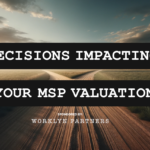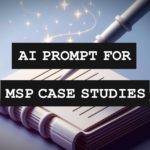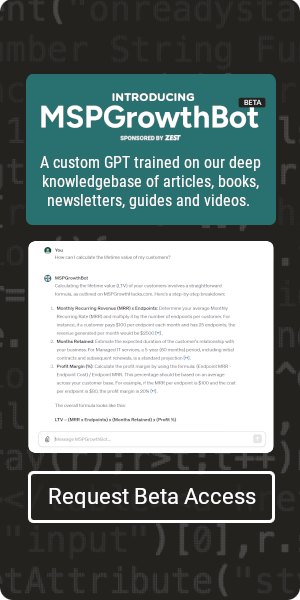I recently wrote a blog post for MSP Growth Hacks all about how I’m starting to lose faith in paid search as a lead acquisition tool for MSPs. While everything I wrote in that article is the truth, it doesn’t mean that I believe every MSP needs to abandon paid search entirely. There is still money to be made through the channel, so it’s good to stay on top of strategy and optimization.
One primary reason that paid search strategy and optimization is getting more difficult is that there are simply a lot of MSPs advertising there. This is making it hyper-competitive, which is simultaneously driving up CPCs and watering down results. It’s a tough spot to be in if paid search is a primary lead gen source for you. So how do you get a leg up in the paid search arena as more and more MSPs are advertising there? One of the most effective methods is to research your competitors’ paid search strategies using competitive keyword analysis.
Why Performing Keyword Analysis Is Beneficial
Competitive keyword analysis (sometimes called “keyword scraping”) gives you access to insightful data like the keywords your competitors are bidding on, average CPCs, estimates of their total monthly budgets, what their ads look like, and more. This analysis works by leveraging third-party data providers to collect true Google Search results for the top 100-500 million most popular keywords (depending on the platform), and then recording who ranks in the top 100 positions.
I understand that gaining access to this crucial information may sound unethical, but I can assure you it’s not! The search results being collected are public-facing (anyone can conduct a Google search), so there’s nothing to this strategy that you couldn’t technically do on your own. The only difference is that these platforms can do it much faster and in much greater volumes than you could manually. There are also plenty of competitive keyword analysis tools that are readily available to the public, so this isn’t some hidden, dirty trick. Not only do your competitors also have easy access to these tools, but I can also guarantee most of them are accessing your competitive paid search data with them already.
Choosing The Tool That Fits Your Needs
So, how do you leverage competitive keyword analysis to improve your paid search strategy? First, you need to select which tool you want to use. Like I mentioned above, there are many to choose from. They all have their pros and cons, so I recommend doing a bit of research and selecting the one that aligns most with what you need. For what we’re discussing today, I’m going to focus on a platform called Spyfu. While Spyfu has received some criticism from industry experts over its accuracy, it’s also one of the more affordable competitive keyword analysis tools on the market. Plus it’s one of the most user-friendly options out there, so it’s a great jumping-off point for anyone new to this strategy. Once you get the hang of it, you might want to consider upgrading to a more robust, reliable platform like SEMrush. But let’s stick with Spyfu for now.
To get started, head to spyfu.com/freeaccount. Fill out the form on the right and click “create free account”. It’s going to take you through a handful of questions about you, your business, etc. Fill them out however you like (it won’t impact what we cover here). This should only take 30-60 seconds. Once you’re done with those questions, you should find yourself on a dashboard that looks like this.
You may notice that there are several tools listed at the top of the page. Don’t get intimidated! While we’re going to be focusing strictly on PPC research today, Spyfu’s other tools can be very useful as well. They have plenty of tutorials in their help center if you’d like to learn more about this additional functionality.
Now it’s time to begin our competitive research, so click “PPC Research” in the top menu. I want to show you real data without picking on an actual MSP, so I’m going to focus on a different industry entirely. With a winter storm looming here in Chicago as I write this, I’m going to focus on snow removal companies. A quick Google search shows me that a company called Local Snow Removal Quotes is currently running paid search ads in my area. Let’s go with them.
In the box that says “Enter a competitor”, I’m simply going to type in my competitor’s website domain. I’m going to use Local Snow Removal Quotes’ website (localsnowremovalquotes.com) for my example, but you should put your actual competitor’s website.
One thing worth noting before we continue is that Spyfu only allows you to do ten of these searches per day while using a free account. The data we get access to within each search will also be limited, as we’ll see in a moment. If you want to be able to do unlimited searches and get access to more data, I would recommend upgrading to a paid account. The lowest tier is $33/mo (pricing breakdown here), which is well worth it in my opinion.
Alright, back to our research! Go ahead and click “enter” after typing in your competitor’s website. If your competitor is running paid search ads, you should be taken to a screen that looks something like this (below). From this overview page, we can already gather some powerful information such as your competitor’s estimated paid search budget (emphasis on “estimated”), the number of keywords they’re bidding on, the estimated number of monthly clicks they get from those keywords (with a month-by-month breakdown), as well as their top paid search competitors. Even if we stopped here, this is great information to have!
We want to see exactly what keywords they’re bidding on though, right? To drill down on that info, click “Keywords” in the menu on the left (below the key icon). This brings you to a table of your competitor’s top ten most successful keywords. It should look something like this.
See how easy that was? Now you’re equipped with some very valuable information regarding your competitor’s most successful paid search keywords and you didn’t even have to pay a cent! One important detail to note is that the numbers covered in this table (Volume, Monthly Cost, etc.) are not specific to your competitor. They are an estimated average among all advertisers that bid on each respective keyword.
If you’re using the free version of Spyfu, this is the maximum number of keywords you can see for each competitor you research. If you do decide to upgrade to a paid account, clicking “View All PPC Keywords” under the table Most Successful Paid Keywords table will bring you to a full breakdown of every keyword that your competitor bids on. In the case of Local Snow Removal Quotes, that’s nearly 600 keywords! You can even filter the data by volume, CPC, difficulty, and more.
Using Analysis To Alter Your Bidding Strategy
Whether you continue with a free Spyfu account or upgrade to a paid one, the way you use this competitive keyword research data can vary. Some paid search experts might argue that you should take an aggressive approach and start bidding on your competitor’s top keywords to drive up the CPCs and steal some impression/click share. Others might recommend taking a more strategic approach and avoiding these keywords because they’re guaranteed to be competitive and expensive (i.e. bid on some keywords that your competitors haven’t discovered yet). I recommend a hybrid approach. Be a little aggressive and a little strategic.
I hope you found this information valuable! If you have any questions about this strategy or would just like to talk marketing, I’d love to connect on LinkedIn.

SPONSORED BY ZEST