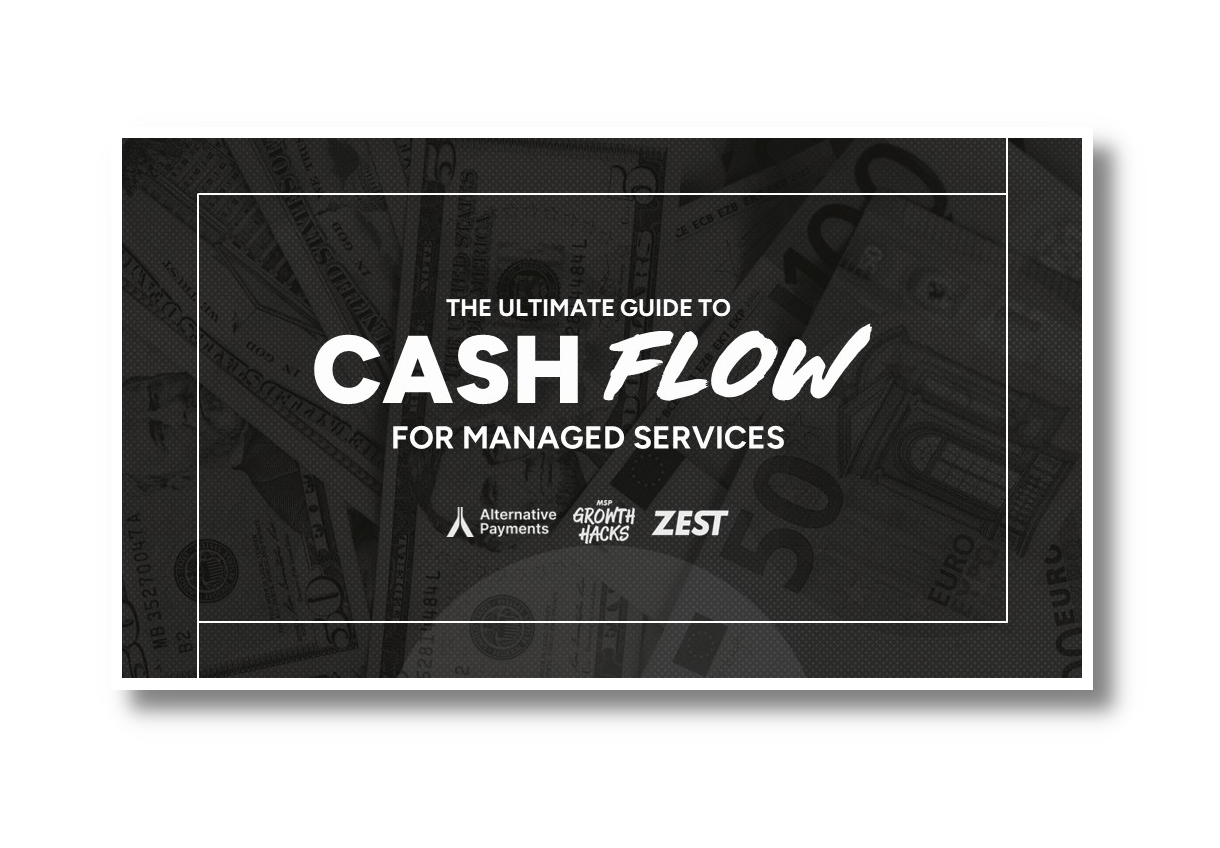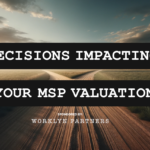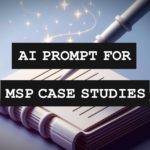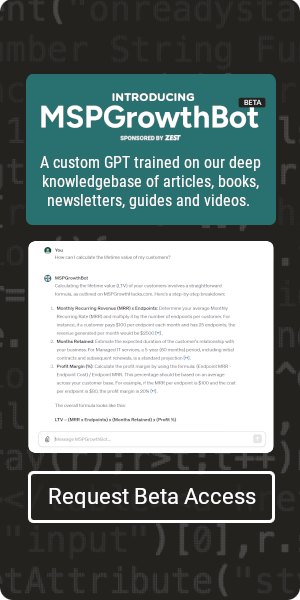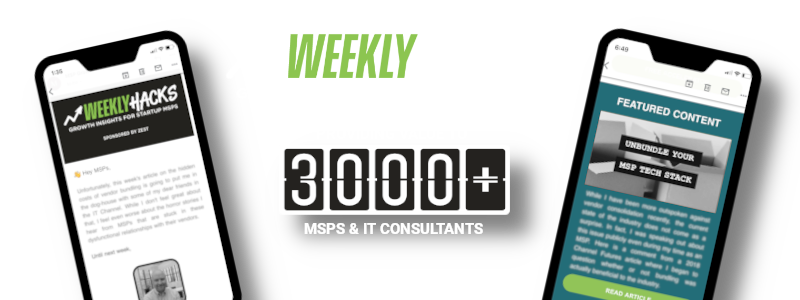On August 2nd of this year, Microsoft will launch what we are expecting to be one of the most significant platforms for MSPs and Microsoft Partners that we have seen in quite some time. While Microsoft Teams helped MSPs connect their clients during the pandemic (and adoption shot through the roof as a result), the pricing structure never really allowed these MSPs to truly benefit. Windows 365, Microsoft’s latest development, is economically different. It has the potential change the way Windows virtual desktops are packaged, provisioned, and deployed and will do so in a way that should be highly profitable for the MSP.
I recently caught up with Jason Nelson, the CEO of a Microsoft-focused MSP, Allixo, to discuss this release and what it will mean for his business and the industry as a whole. “In our initial review of Windows 365 it was evident they intend this to be the natural evolution of their virtual desktop tech, which is exciting. Azure Virtual Desktop is something we regularly deploy to solve the line-of-business application challenges we run into when a client’s software vendor doesn’t have a cloud offering yet. It’s clunky as heck, though. Don’t get me wrong, the Azure UI is powerful, but it was time for a change.”
Upon its release, my first thought was that this might turn into an “old school vs. new school” battle between MSPs selling Azure Virtual Desktops and those on Windows 365, but even traditionalists appear to be excited for the change. No one can deny that with every MSP out there chasing the recurring revenue of Windows 365 desktops, it will generate substantial awareness toward this concept as a whole and establish a new-norm in business computing.
Here are a few reasons why MSPs are seeing so much potential in this release and why we would love to market it ourselves:
Brand Trust & Visibility
To business owners and those with little tech prowess, Microsoft Azure has always come-off as kind-of a “side project.” Despite touting the Microsoft brand, and its global position as one of the leading cloud storage products, it has somehow failed to be recognized as a core-competency of this trillion-dollar organization (in the eyes of the everyday consumer). This is why having Windows 365 and its strong brand presence within the core product suite is exactly what Azure-developing MSPs never knew they needed.
When I asked Jason Nelson if he thinks this will increase his ability to sell virtual desktops to his customers, he echoed something quite similar. “Right now it’s an abstract thing when we sell Azure Virtual Desktops, and more or less something we don’t really offer without the specific use case of a non-cloud app needing somewhere to live… With W365 we have the opportunity to explain virtual desktops in an easier context, and frankly the M365 admin panel is so familiar to our clients, it will be a natural thing to explore simply because it’s just…there. Clients get M365 admin, they don’t get Azure.”
Bring Your Own Device
Nelson went on to mention that he expects BYOD (bring-your-own-device) policies to become the new norm, much like how this has become increasingly common with business cell-phone usage. The parallels in his observation are spot-on. Companies typically allow employees to use their own devices after they adopt a VoIP phone system. These cloud-based systems allow for the usage of a “softphone” on the employee’s device, which is what makes BYOD possible in this scenario. We can expect Windows 365 desktops to become much like softphones, which will allow employees to use their own desktop, laptop, or tablet to connect to their virtual work PC in a similar fashion.
This takes the burden off of the employer to provide hardware in some cases, and allows employees to work from whatever device they are comfortable with. Without virtual desktops, this non-standardized approach becomes chaotic and nearly impossible to support, which is why most MSPs rarely push for the use of employee-owned-devices and in many cases have even frowned upon it.
The Ultimate Guide To Cash Flow For Managed Services
Sponsored by Alternative Payments & Zest
Hardware Sourcing Issues
With everything happening in the world, the timing of the Windows 365 release feels very intentional. When the pandemic forced everyone to work remotely, laptops were suddenly in short supply. This led to many frustrated business owners that needed these devices “yesterday,” but had to wait months to receive them (and pay a premium on top of it). This also left a lot of MSPs helpless and just as frustrated as their customers, especially considering the almost laughable margins they make on hardware sales as it is.
In a way, a highly accessible and easy to deploy virtual desktop offering is the cure to this lingering problem. Windows 365 will allow MSPs to provision a new PC in minutes and get their clients up and running on just about any device they can find. It also opens up the possibilities of using thin and zero clients, which are a substantially cheaper and more accessible than a fully equipped new PC.
All-Inclusive Packaging
If I was still an MSP, I would be hitting the white-board as we speak to come up with a new managed services bundle that includes virtual desktops on a per-user basis (if I didn’t have this already). While we are still unsure of the exact costs of these virtual machines, we do know there will be at least one option in the range of $30/month. What we also know is that costs will be tied to the actual resources of the virtual machine, and each individual user may require specific resources based on their role. MSPs will have to decide whether to simply average these costs out and charge one simple access fee, or track and bill their costs plus margin on a user by user basis.
Another interesting part of this equation is whether or not MSPs will stop selling PCs altogether. If I was taking this all-inclusive virtual desktop offering to-market, I would have to find a way to devalue the hardware component. This might even include offering a free thin / zero client rental as part of the subscription, while also encouraging the employee-owned BYOD option. Keyboards, mice, displays, and any other accessories can simply be sourced by the client from Amazon (which is where most prefer to buy them anyway). By taking away that $1000+ expense of a computer, you can align the value more squarely on your recurring service and can make the claim that they “never have to buy another computer again.”
Utilization & Resources
For those MSPs “sweating bullets” thinking about their cheap clients pushing back on yet another $30 per user, there is a silver lining. Supporting a client-base consisting of virtual desktops is far different than supporting those on traditional PCs. This will undoubtedly reduce the utilization on your Help Desk and minimize labor requirements as a result. If you find that you have to sell Windows 365 desktops at cost to get your clients to bite, you may be able to still profit on the back-end when you account for the decrease in labor needed to support them.
In addition to this, the intuitive nature of the Windows 365 platform will also reduce the technical skills required to deploy these desktops to your customers. With Azure VDI, these tasks require well-trained engineers to execute, and must to be done on a “project” basis. This labor is expensive for both you and your clients. With Win365, these deployments appear to be as simple as setting up a new mailbox and can likely be done by any Level 1 technician.
The Ultimate Guide To Cash Flow For Managed Services
Sponsored by Alternative Payments & Zest
Automation Capabilities
A major differentiator between the MSPs that enjoy a healthy profit margin and those that do not is how frequently they automate. It’s no secret that automation allows you to reduce man-hours, which inevitably reduces costs. This is why platforms such as Zapier and IFTTT are spinning countless webs between SaaS products and are allowing businesses to harness the power of automation without the use of code. Windows 365 will put MSPs one step closer to having the ability to completely automate user deployments from beginning to end.
Nelson’s Allixo is one of those firms that is focused on innovating through automation. He says, “It’s just a matter of time before the HR manager simply checks a box in Zenefits or Bamboo HR to provision a desktop for a new hire they are adding, which then fires off automation workflows to provision the user’s account, virtual desktop, and more. The automation ends with sending the user a welcome email, device recommendations, any prerequisites, and the user is off without IT doing anything long-hand. We are experimenting with this right now – it’s not so crazy!”
Security & Patch Management
Let’s not forget about one of the hottest topics circulating the globe right now; cybersecurity. According to Microsoft “Windows 365 is secure by design, leveraging the power of the cloud and the principles of Zero Trust. Information is secured and stored in the cloud, not on the device.” While this is not necessarily groundbreaking news for anyone familiar with the concept of virtual desktops, its still refreshing to hear. The fact that these can be utilized to combat ransomware at the endpoint level is a great selling point in today’s climate.
Another area of improvement when it comes to virtual desktops is that of patch management. Gone will be the days of fighting with clients over legacy operating systems and unpatched line of business applications. Windows 365 will allow for seamless monitoring and maintenance, quite possibly even without the use of a third-party RMM (to be determined if they will launch native tools that are more secure). These are all going to be critical advancements as our industry attempts to harden its systems in response to recent attacks on the IT supply-chain.

SPONSORED BY ZEST